To set up Tanium Collector, do the following:
Enable Tanium Collector
Install the XDR Collector
Enable Tanium Collector
In Barracuda XDR Dashboard, navigate to Administration > Integrations.
On the Tanium Collector card, click Setup.
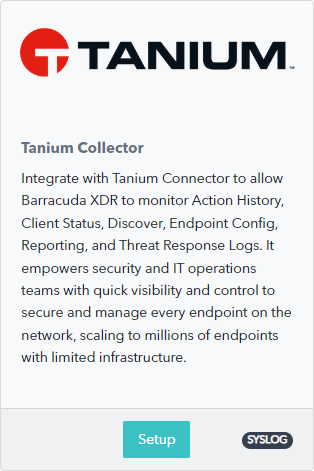
Select the Enable check box.
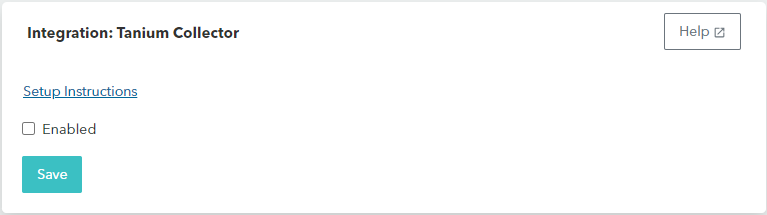
Click Save.
Install the XDR Collector
If you haven't already set up the XDR Collector, do one of the following:
