Resetting the operating system is the first step in Setting up the Barracuda XDR Elastic Collector for Linux on a decommissioned physical sensor.
To reset a Debian, Fedora, or Red Hat Enterprise Linux server
- Follow the applicable link and follow the instructions:
To reset an Ubuntu server
- Create an installation media USB by following these instructions.
- Connect the following to the server you want to reset:
- A keyboard
- A display
- USB
- A power cable
- A network cable
- Power on the server and use the Fn keys to interrupt the boot sequence and enter BIOS.
- Select the connected USB as first in the boot order, then save and exit.
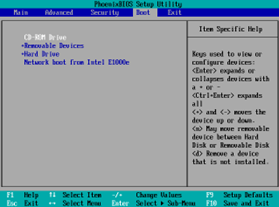
- In the boot menu, select Install Ubuntu Server.
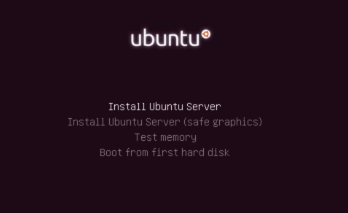
- Complete the setup by following the official Ubuntu installation instructions.
