In order to use the Barracuda Web Filtering Service, you must direct your Mac(s) to the assigned Barracuda Domain Nameservers (DNS). The IP address for the Barracuda DNS nameservers are shown on the Configure DNS page of the Add Location popup, which you access on the DNS FILTERING page.
Go to System Preferences and click on Network.
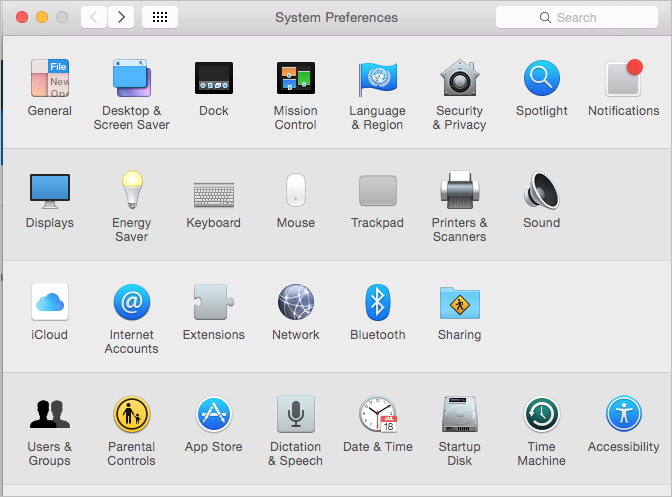
Select the first connection in your list and click Advanced.
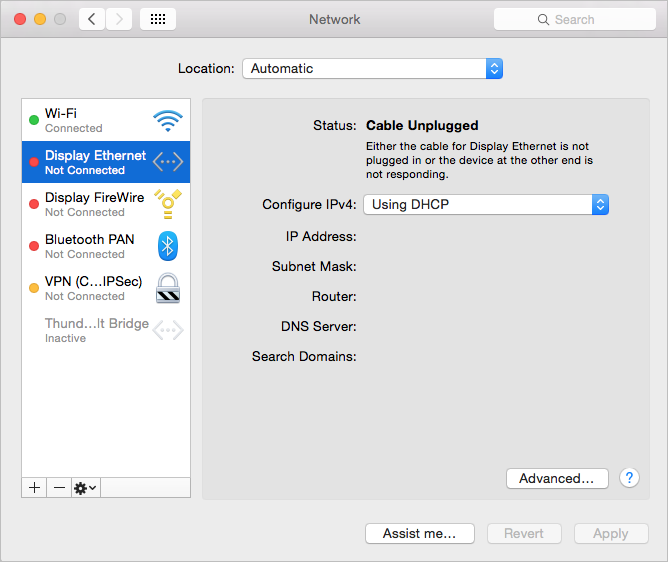
Select the DNS tab.
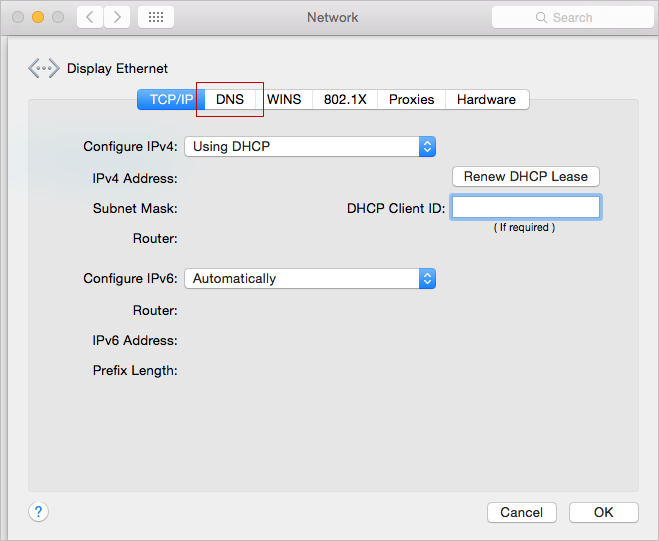
Add the Barracuda DNS nameserver IP addresses to the list of DNS servers. Click OK then click Apply.
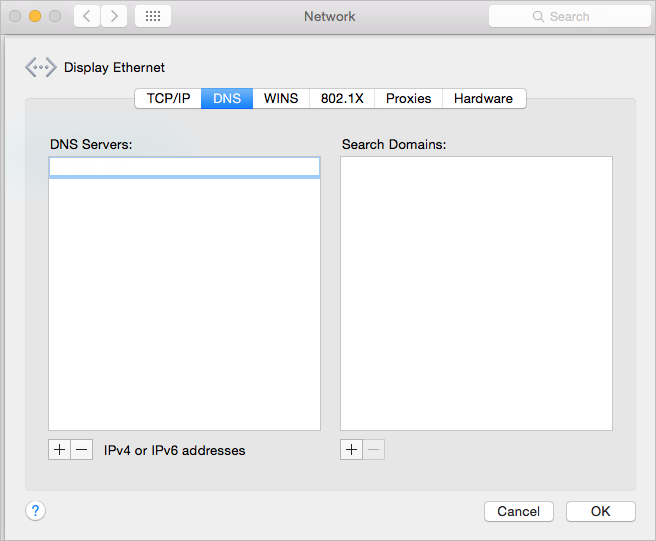
- Clear your browser and DNS cache. This ensures that your new DNS configuration settings take effect immediately.
