Now that you have addressed any onboarding issues, you can have a look at the assets available to group and monitor.
View a summary of assets
- In Service Center, click Site Management > Windows Inventory.
- Select your site from the list at the top right of the page.
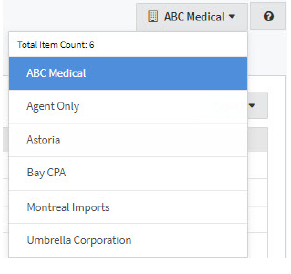
- Browse through the tabs to see the different types of inventory.
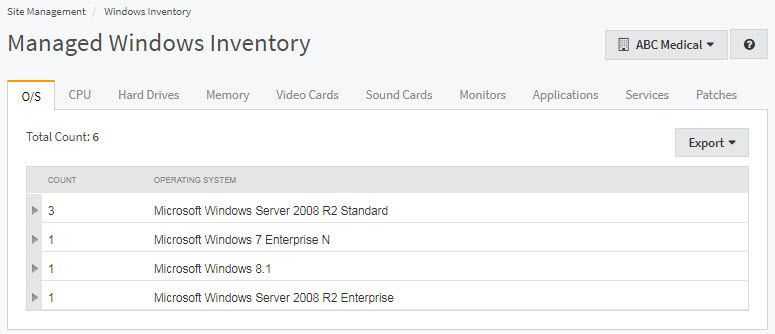
View details about a device
- In Service Center, click Status > Devices.
- Select your site’s name from the Site list.
- Click the device name.
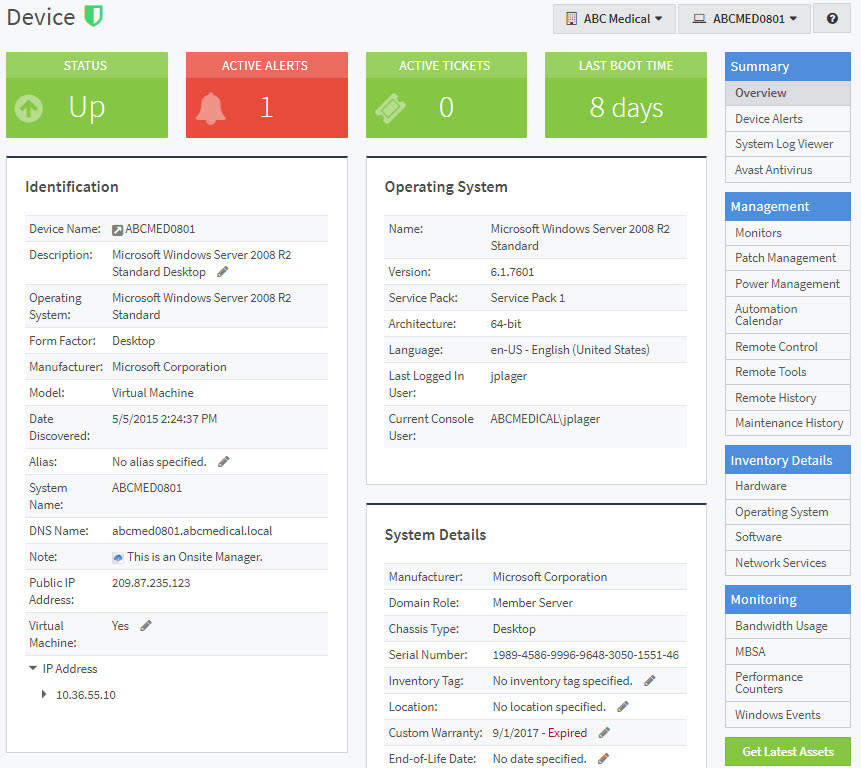
- Click Software on the right sidebar to see the software on this device.
What’s Next?
Now that you have an idea of the device and asset inventory, it’s time to start monitoring. See Step 5: Customize Monitoring.
