Barracuda RMM has the option to run aggregate reports, which allow you to generate reports against multiple Onsite Manages as a single logical unit. These are useful when you have a large site subdivided among many Onsite Managers, or when you wish to provide a client with a report on their entire network health spanning multiple physical locations.
Aggregate reporting must be installed into the Service Center with specific sites selected which will determine the content. You will then rename the report for the specific customer or use.
Installing Aggregate Reports
To install aggregate reports in the Service Center, please follow the steps below:
- Log into the Service Center and browse to Reporting > Reports.
- Click Get More and select the aggregate report that you wish to work with.
- Click Install.
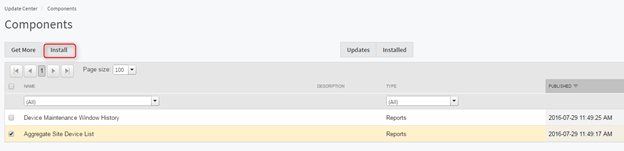
The report is added to the reports list under Uncategorized. Click on the name of the report to continue.
Site Selection
In order to select specific sites for the report please follow the steps below:
- Switch to the Content tab.
- From the Aggregate Site List, check each site whose data you wish to include in the report.
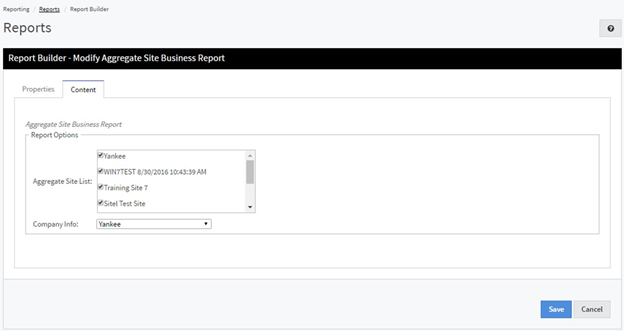
- From the Company Info list, choose a site.
This company's contact information is used on the report. - Click Save .
