This article refers to the Barracuda ArchiveOne version 6.0 and higher.
You can exclude certain tests from the System Health Report, for example, warnings you know you can safely ignore in your environment. Note that test numbers display in the Test Id column on the System Health Report: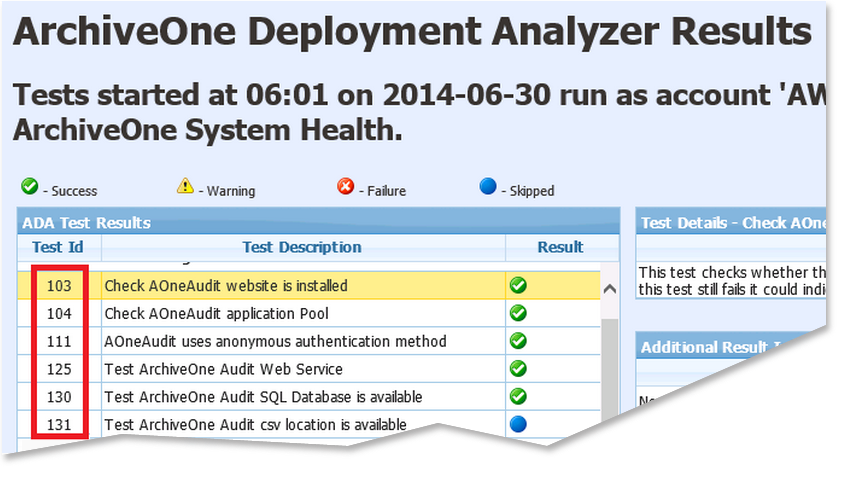
To exclude tests from the System Health Report,
- Open the ArchiveOne Admin Console, right-click System Health, and click Configure:
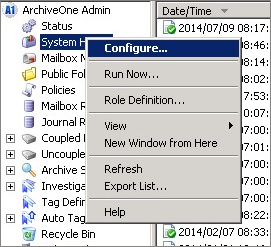
In the Excluded Tests section, enter the test numbers you want to exclude.
Click OK to save your changes.
The next time the System Health Report runs, the specified tests are excluded and marked as skipped in the report.
