You can configure each role with a list of mailboxes that can be used to limit the scope of policy operations. This task is usually performed by an administrator to limit the scope of searches for a particular role. If a user has a role that has a defined mailbox search list, they can configure a policy to search any mailbox, but only mailboxes in the defined list are searched; the policy results include the list of mailboxes not searched due to not being in the allowed list for their role.
The typical use is to define a role for the supervisor of a department, and to define the mailbox search list for that role to be just the distribution list of all members of the department. Then any user using ArchiveOne Admin as a user with that role can only search into members of the department.
To view the mailbox search list, click the Roles node, and then click Set mailbox search list; the Role mailbox search list dialog box displays: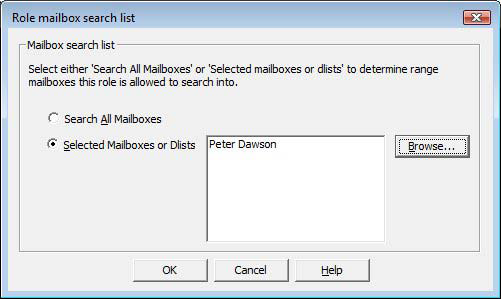
Select from the available actions:
- Search All Mailboxes – Allows the selected role unlimited access to all mailboxes in your environment.
- Selected Mailboxes or Dlists – Allows you to define a range of mailboxes that the selected role can search. Click Browse to add or remove mailboxes from the search list.
