The Archive page displays in the Configuration Wizard if you are using a Installing a Storage Manager:
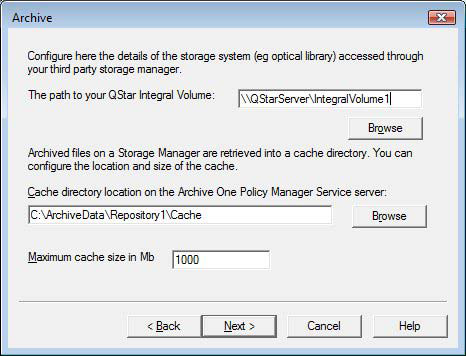
You can configure the following from this page:
If you are using CA BrightStor ARCserve Backup, specify the storage device group name.
If you are using HP OpenView Storage Data Protector, specify the storage device name.
If you are using QStar, specify the path to your Integral Volume.
If you are using PoINT (PowerFile or other hardware), specify the path to your PoINT system’s repository drive; you must include the name of the volume set in the location path, for example: I:\archive06.
If you are using BridgeHead HT Data Repository, specify the HT Data Repository name; not the ArchiveOne Repository name.
If you are using a drive-mapped storage manager, specify the storage manager drive or UNC path, for example, \\mystorage\share.
If you are using a storage manager provided by a Storage Controller Module, click Configure to configure the storage manager – consult the documentation provided with the Storage Controller Module for details of how to configure the storage manager.
Archive cache directory in which to store files retrieved from storage.
Archive cache size.
If you are using EMC2 Centera, specify the following details:
Specify DNS names or IP addresses of the Centera access nodes to which to connect.
Test access nodes.
The Specify the Pool Entry authorization file location on the ArchiveOne Service server. Note that this file is supplied by the Centera Administrator if your Centera requires an access profile.
- Specify the Archive Cache Directory and Archive Cache Size.
