In Microsoft Outlook 2013, if the average startup time over the last five attempts to load an add-in is greater than one second, Outlook considers the add-in the cause of the slow startup and disables it. To determine if Outlook 2013 has listed an add-in as Disabled,
- Open Outlook 2013, and click the File tab, and click Manage Add-Ins:

- In the right pane, the list of slow and disabled add-ins displays:
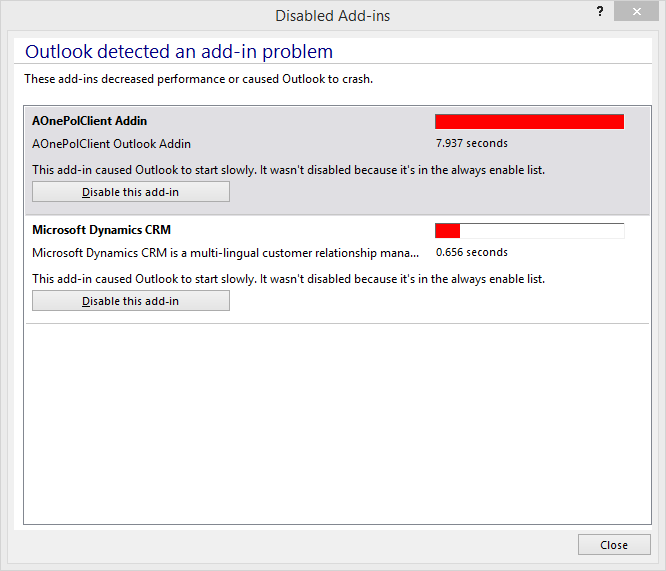
- If the AOnePolClient Addin displays as disabled, re-enable the Add-in so that you can double-click a message to retrieve it.
