Requirements
This article refers to the Barracuda Load Balancer ADC and Microsoft® Lync® Server 2010 or 2013 Enterprise Edition.
For a list of prerequisites, see Microsoft Lync 2010 and 2013 Server Deployment.
Lync Server Front-End Server Deployment Options
Because the servers in a Lync Server enterprise pool communicate with each other using the VIP address of the pool, create a TCP Proxy service and associate the servers with it to facilitate this communication. The servers and the Barracuda Load Balancer ADC must be deployed using a one-armed topology in either a single or multiple subnet configuration.
Lync Edge Server Deployment Options
Load-balanced Edge deployments are supported using either a one-armed Route-Path topology using a TCP Proxy service or a two-armed Route-Path topology using a Layer 4 service. For maximum performance, a two-armed Route-Path topology is recommended.
Deployment Example
The following diagram shows an example Edge deployment. You can use this example as a reference in your next step of deploying the Barracuda Load Balancer ADC in your Lync Server environment.
Lync Deployment Example
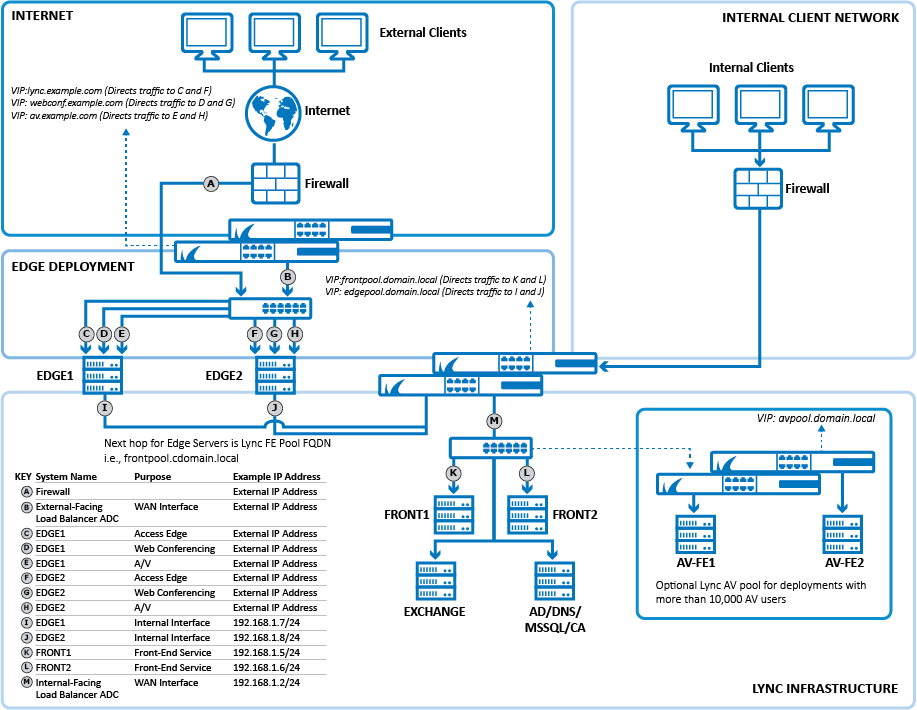
Next Step
Deploy the Barracuda Load Balancer ADC in your Lync Server environment. For instructions, see How to Deploy with Microsoft Lync Server 2010 and 2013.
