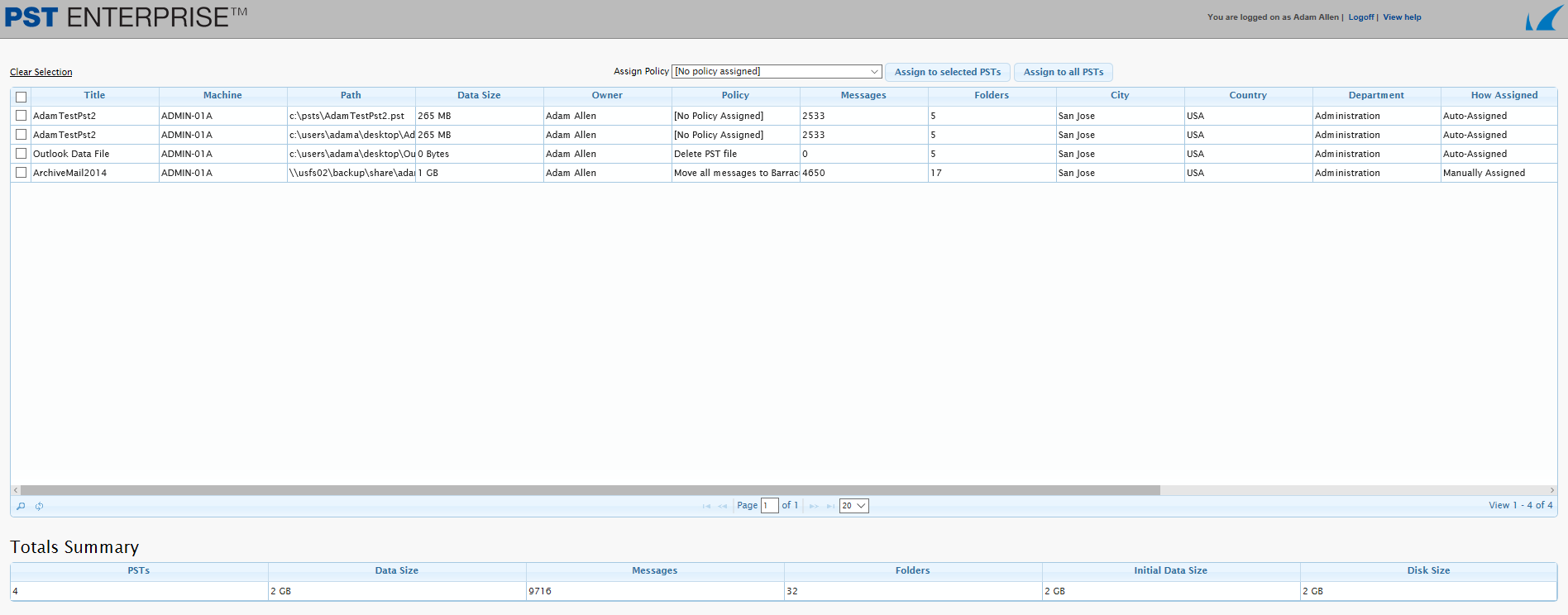This article refers to the Barracuda PST Enterprise version 3.1 or higher.
PST Enterprise Self Service allows users to control processing of their own PST files. The PST Enterprise Self Service website has a URL that is the same as the standard administrative website but ends with PSTEnterpriseSelfService instead of PSTEnterprise. For instance, if PST Enterprise is installed on the server myserver.mycompany.com, the Self Service website would be: http://myserver.mycompany.com/PSTEnterpriseSelfService
When a user connects to this website, Windows Integrated Authentication (IWA) is used to identify the connecting user. If authentication fails, the user may be prompted to enter authentication details.
Once a user is authenticated, PST Enterprise Client associates discovered PST files with their mailbox and displays the list of PST files. Users can then assign a policy created by an administrator to the discovered PST files. Users cannot create their own policies.
If you want to reconfigure PST Enterprise Self Service to use forms-based authentication, see Using Forms-Based Authentication.