Follow these steps to create a Barracuda Cloud Security Guardian account.
In a browser, navigate to csg.barracudanetworks.com.
Click Free Trial.
- Provide your email address and click Register.
- An email is sent to you. Click the link in the email to confirm your identity.
- Complete the registration form, then click Complete Registration.
- Read the Barracuda Networks Software License Agreement, then click Agree.
- The system authenticates you, then displays the Add Cloud Connection window.
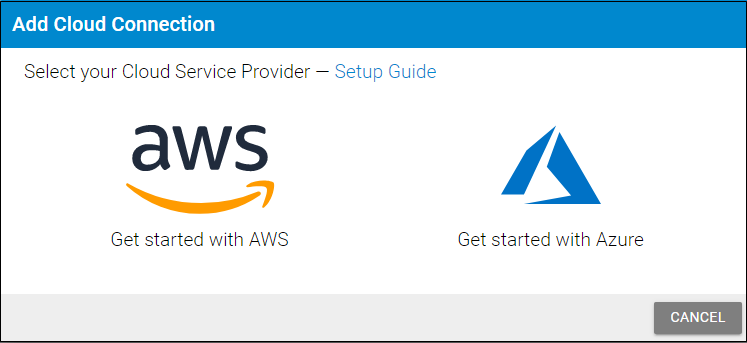
Continue with Step 2: Adding a Cloud Service Account - Azure
