A Site-to-Site VPN allows multiple locations to establish secure connections over the Internet or other public networks. VPN tunnels transparently join IPv4 and IPv6 networks, making remote resources securely available to clients behind the VPN devices through the tunnel. The Barracuda CloudGen Firewall offers two VPN protocols: TINA and IPsec.
The following table gives an overview of the supported tunnel and address types:
| Site-to-Site VPN Tunnel Support | IPv4 | IPv6 |
|---|---|---|
| IPsec/IKEv1 | Yes | No |
| IPsec/IKEv2 | Yes | Yes |
| TINA | Yes | Yes |
TINA VPN
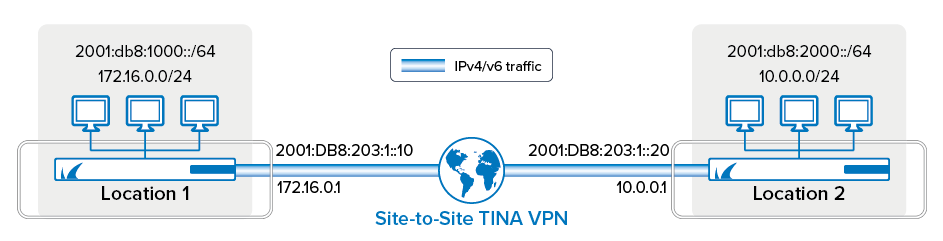
TINA is a Barracuda Networks proprietary VPN protocol designed to extend the feature set and to remove the limitations of the IPsec protocol. TINA is designed to provide superior VPN connectivity and availability. Site-to-Site TINA tunnels can be established only between CloudGen Firewalls. Advanced VPN features, such as SD-WAN or WAN Optimization, are available only for TINA VPN tunnels. TINA tunnels support both IPv4 and IPv6 VPN traffic.
For more information, see TINA VPN Tunnels.
IPsec VPN
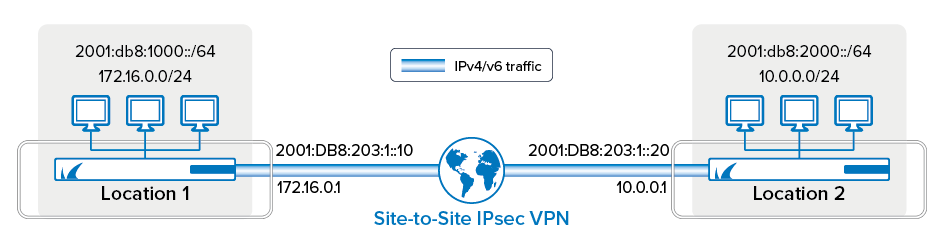
IPsec has established itself as the standard for VPN tunnels and is widely supported by almost all VPN device manufacturers. The Barracuda CloudGen Firewall supports both IKEv1 and IKEv2 IPsec Site-to-Site VPN tunnels to third-party VPN devices. IPv6 is supported only for IKEv2 IPsec tunnels.
For more information, see IPsec VPN Tunnels.
Creating VPN Tunnels Using the Control Center GTI Editor
The Barracuda Firewall Control Center includes the GTI Editor, a graphical interface to create and manage IPv4 and IPv6 TINA and IKEv1 IPsec VPN tunnels. When configuring VPN tunnels manually, there are many identical configuration steps and settings. The GTI Editor eliminates many of these redundant steps, helping you configure your VPN tunnels more quickly.
For more information, see GTI Editor.
