When managing your firewall configuration via the web interface, Barracuda Firewall Admin can be used in monitor mode. Monitor mode only allows read-only access to the firewall configuration. All other actions, such as creating PAR files or restarting services can be completed using Firewall Admin. Monitor mode sessions are marked by a small yellow triangle icon in the session tab.
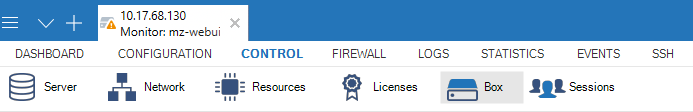
Use Barracuda Firewall Admin in Monitor Mode
- Launch Barracuda Firewall Admin.
- In the Log In window, select Firewall.
- Enter the Management IP, Username, and Password.
- Click Sign in. The Barracuda Firewall Admin management alert pop-up window opens.
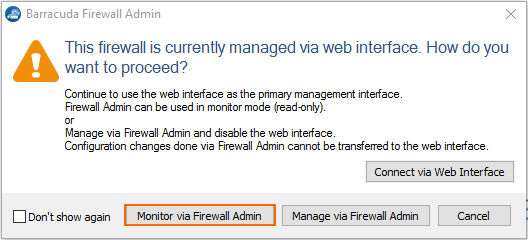
- Click Monitor via Firewall Admin.
You can now monitor your firewall with Barracuda Firewall Admin.
