To delete a Backup Set, perform the following steps.
At the Computers page, select Backup Sets.

The Backup Set page is displayed.
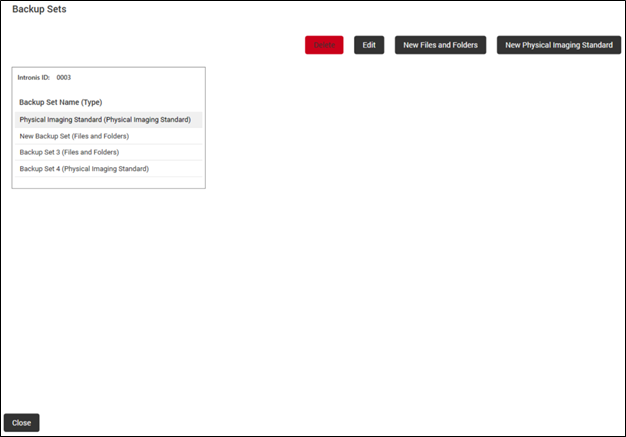
Select the Backup Set you want to delete and click the Delete button.
The Delete Confirmation pop-up is displayed.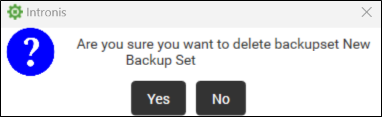
Click the Yes button.
The backup set is deleted.
