Why is an updated identity and access management solution needed?
In order to provide the best user experience possible to our customers, the decision was made to deploy an updated identity and access management solution. This solution will streamline the user experience while allowing for proactive security risk identification and mitigation. These updates will also allow Barracuda Networks to continue to meet audit and regulatory requirements.
How will these changes affect me?
No action is required on your part. Your existing username and password will continue to work as it does today. Some of the changes you will see include:
A redirect from http://login.barracudanetworks.com to http://sso.barracuda.com.
An enhanced login flow.
What will my experience be like after upgrade?
Upon a successful upgrade, services will resume as normal. This upgrade is part of a multi-step process that Barracuda Networks plans to have completed by June 2025. If you experience any issues accessing the Barracuda Network products, contact Barracuda Networks Technical Support, where you can find FAQs, troubleshooting guides, and how to submit a support ticket. Our portal is available 24/7 for your convenience.
How will I log into my account after deployment?
There will be no changes to how you log in to your account. Continue to use the same links you use today for accessing the login screen.
If you use Identity-Provider-Initiated Single Sign-On (SSO) such as Microsoft Entra ID, click "Sign in with Microsoft":
You will be redirected to your identity provider (Microsoft Azure) login screen.
The third-party identity provider will perform the authentication and authorization.
Upon successful authentication, you will be returned to the application.
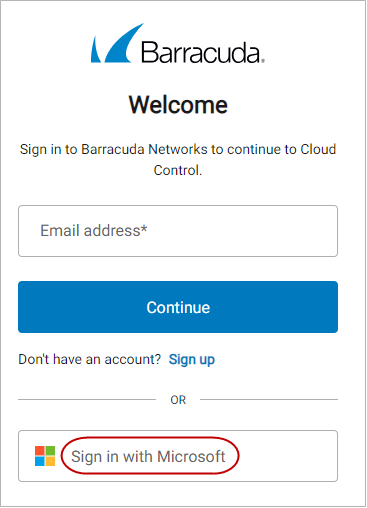
Will I need to reset my password after deployment?
No, you will be able to log in with your same login and password you are currently using.
If I need to reset my password after deployment, how do I do that?
Users signing in with enterprise connections must reset their passwords with the identity provider. For example, AzureAD or Google.
If you log in directly on http://login.barracudanetworks.com today, you will be redirected as appropriate and have the same options as you previously did.
There will continue to be Forgot Password options available to reset your password.
Will I be required to use Multi-Factor Authentication?
Your experience today will remain the same in the new system. If you have MFA configured today, you will continue to use MFA in the upgraded system. If you have questions, please contact your administrator.
Who do I contact if I experience any issues?
If you experience any issues accessing the Barracuda Network products, contact Barracuda Networks Technical Support, where you can find FAQs, troubleshooting guides, and how to submit a support ticket. Our portal is available 24/7 for your convenience.
