Manage and configure all your identity providers and user directories with the unified, cloud-based Barracuda SecureEdge Manager. The Barracuda SecureEdge Manager keeps identity providers and user directories in sync across identity provider resources, and enables comprehensive governance across users and groups.
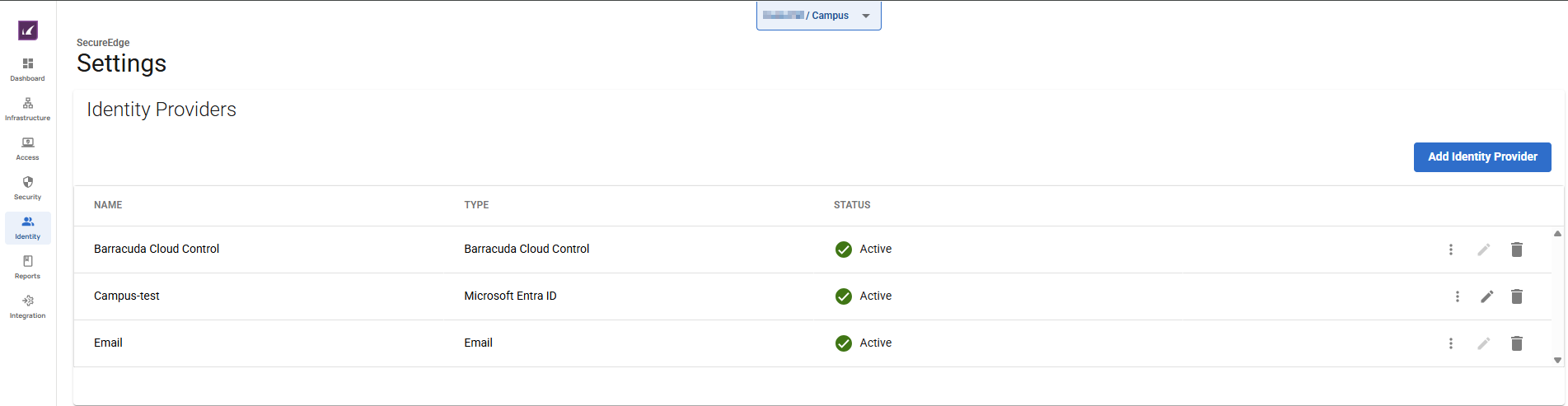
The key features of an Identity Provider are:
You can now add multiple identity providers on the Identity > Settings page.
You can associate the same Identity Provider with more than one workspace.
You can add the same or different types of identity providers for the same workspace. However, identity providers such as Barracuda Cloud Control and Email cannot be added multiple times for the workspace.
Currently, you can add ten identity providers on the Identity > Settings page.
If you want to add the same type of identity provider multiple times, you must provide uniqueness for each added identity provider. The list for uniqueness for identity providers are as follows:
For the Microsoft Entra ID identity provider, you must provide a unique Tenant ID.
For the Google Workspace identity provider, you must provide a unique Google Workspace Domain.
For the Okta Workforce identity provider, you must provide a unique Okta domain and Client ID.
For the OpenID Connect identity provider, the Client ID must be unique.
For the SAML 2.0 identity provider, you must provide a unique Sign In Endpoint.
For more information, click on the identity provider you are interested in.
