The Barracuda Backup Agent requires at least 1GB of free disk space on a data source for its database. If less than the required amount of disk space is available, the Barracuda Agent database is automatically moved to another storage volume.
While backups will continue to run, a warning message displays in the Barracuda Backup web interface stating that the database has been moved: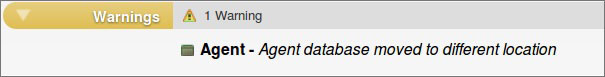
To resolve this issue, install the Barracuda Backup Agent to an alternate storage volume with adequate free disk space.
Update the Backup Agent Location
Use the following steps to move the Barracuda Backup Agent to an alternate storage volume and eliminate the warning message:
- Completely uninstall the Barracuda Backup Agent using the Add/Remove Programs or Programs and Features option on your system.
- Once the Agent is uninstalled, log in to the Barracuda Backup web interface, and go to the System > Software Downloads page.
- Download and install the latest version of the Barracuda Backup Agent.
- During installation, select the installation path on a storage volume with at least 1GB of free disk space.
- Once the next successful backup occurs, the warning message no longer displays.
