In VMWare ESXi, navigate to Networking > Virtual switches > Add Standard virtual switch.
Type a name for the VSwitch.
In Uplink 1, select the physical NIC the span/mirror port is connected to.
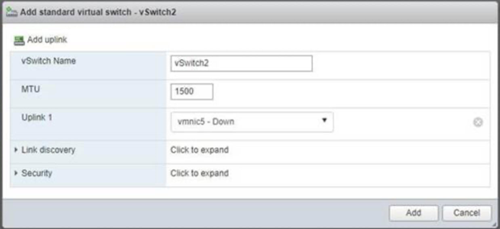
Click Add.
Under Port groups, select Add port group.
Best Practice The suggested name for the port group is SPAN.Type a name for the port group.
In VLAN ID, type
4095.Under Security, do the following:
In Promiscuous, enable Accept.
In MAC Address changes, enable Inherit from vSwitch.
In Forged transmits, enable Inherit from vSwitch.
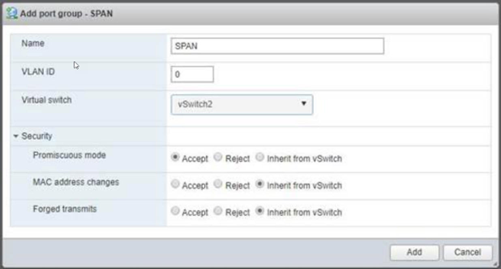
Click Add.
