Barracuda XDR Integration with Barracuda AI
We’re excited to announce that Barracuda XDR’s firewall integrations now come enhanced with Barracuda AI. The new integration enables XDR Network Security to send successful login data to Barracuda AI. In combination with the OpenAI GPT model, Barracuda AI analyzes typical login patterns and generates activity tables. These tables track the frequency of logins from various locations over the past 90 days.
This powerful integration significantly reduces alert response times and optimizes SOC resource utilization. We are actively exploring further opportunities to leverage Barracuda AI to enhance security value for our partners.
Respond to Tickets in the XDR Dashboard
You can now respond to tickets directly from the XDR Dashboard. You can do any of the following for an open ticket:
Close alerts
Request additional support
Allow list an item
To do any of these, open a ticket that is not closed by doing any of the following:
On the Security Overview page, click an open ticket, then click the View Ticket Details button.
On the Alarms & Alerts page, click an open ticket, then click the View Ticket Details button.
On the View Ticket page, in the Ticket Id search box, type the number of a ticket and click the magnifying glass button.
On the View Ticket page, in the top right corner, click Respond to XDR SOC.
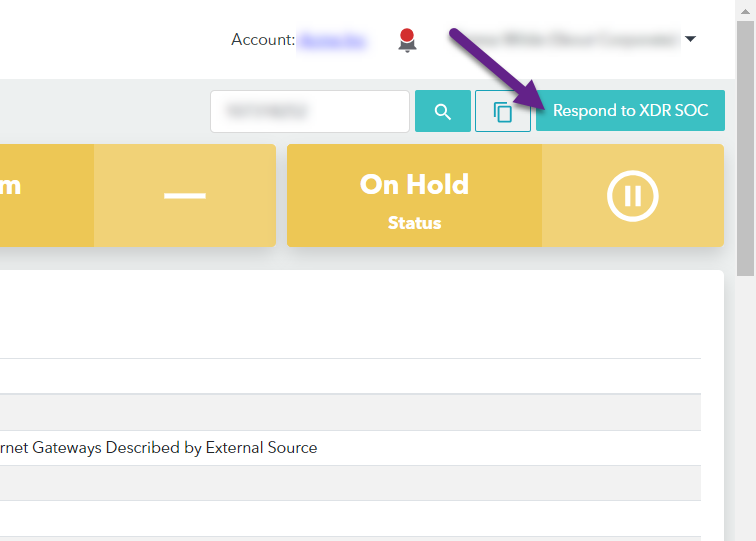
ESET PROTECT Syslog Collector Integration
The integration for ESET PROTECT Syslog Collector is now available. For more information, click here.
On the XDR Dashboard, navigate to Administration > Integrations.
Click the ESET PROTECT Syslog Collector card.

ESET PROTECT Cloud Integration
The integration for ESET PROTECT Cloud Collector is now available. For more information, click here.
On the XDR Dashboard, navigate to Administration > Integrations.
Click the ESET PROTECT Cloud card.
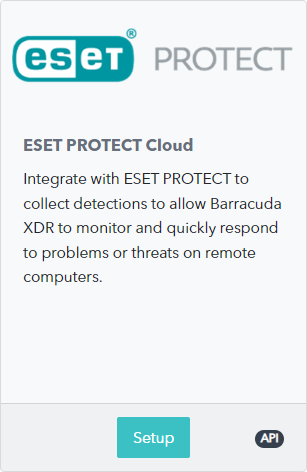
Delay of tuning phase for new SentinelOne customers
The onboarding process for new SentinelOne customers includes a five day phase where real monitoring data is collected from the environment so that exclusions can be tuned correctly. Previously, this phase started as soon as the first steps were completed. Now, in order to collect better data, that phase begins when the first device is installed in the site.
