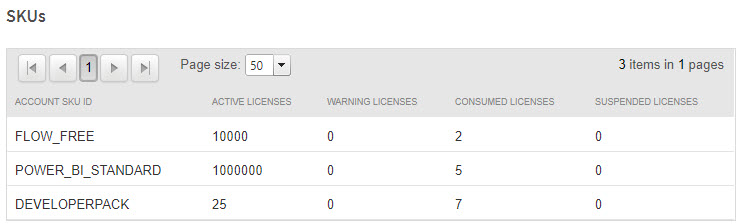The SKUs page shows which Office 365 SKUs have been purchased. It also displays the number of:
Active licenses—Total licenses
Warning licenses—Licenses that have expired, but can currently be renewed without penalty
Consumed licenses—Licenses that are in use
Suspended licenses—Licenses that are suspended. Users are not able to sign in or access services, but administrators can sign in and access data.
To view Office 365 SKUs
In Service Center, click Status > Service Modules.
Do one of the following:
Click the Microsoft Office 365 2.0 link.
Under Management, on the right side, click Microsoft Office 365 2.0.
Click the link for a site.
In the Account Summary area, click the number next to SKUs Purchased.