When setting up a new Exchange Online source in the Barracuda Message Archiver, you will need an application ID and application secret from Microsoft 365.
Register an Application
Log into the Microsoft 365 Admin center as a global admin https://admin.microsoft.com/.
In the left-hand menu, select All admin centers > Microsoft Entra.
Under Applications > App registrations, select New registration.
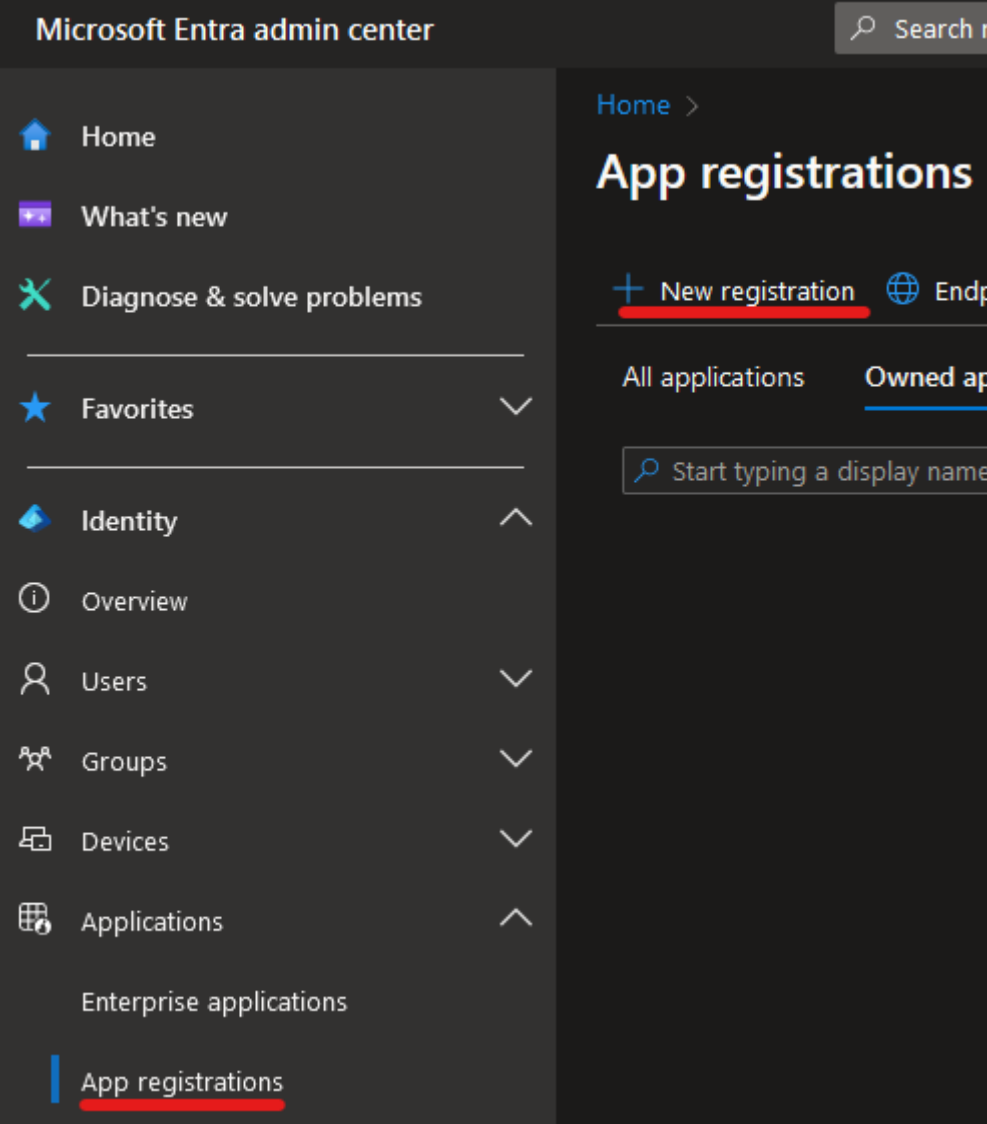
Enter a name for the app. For example, “ArchiverApp”.
Under Supported Account Types, select Accounts in this organizational directory only.
Click Register.
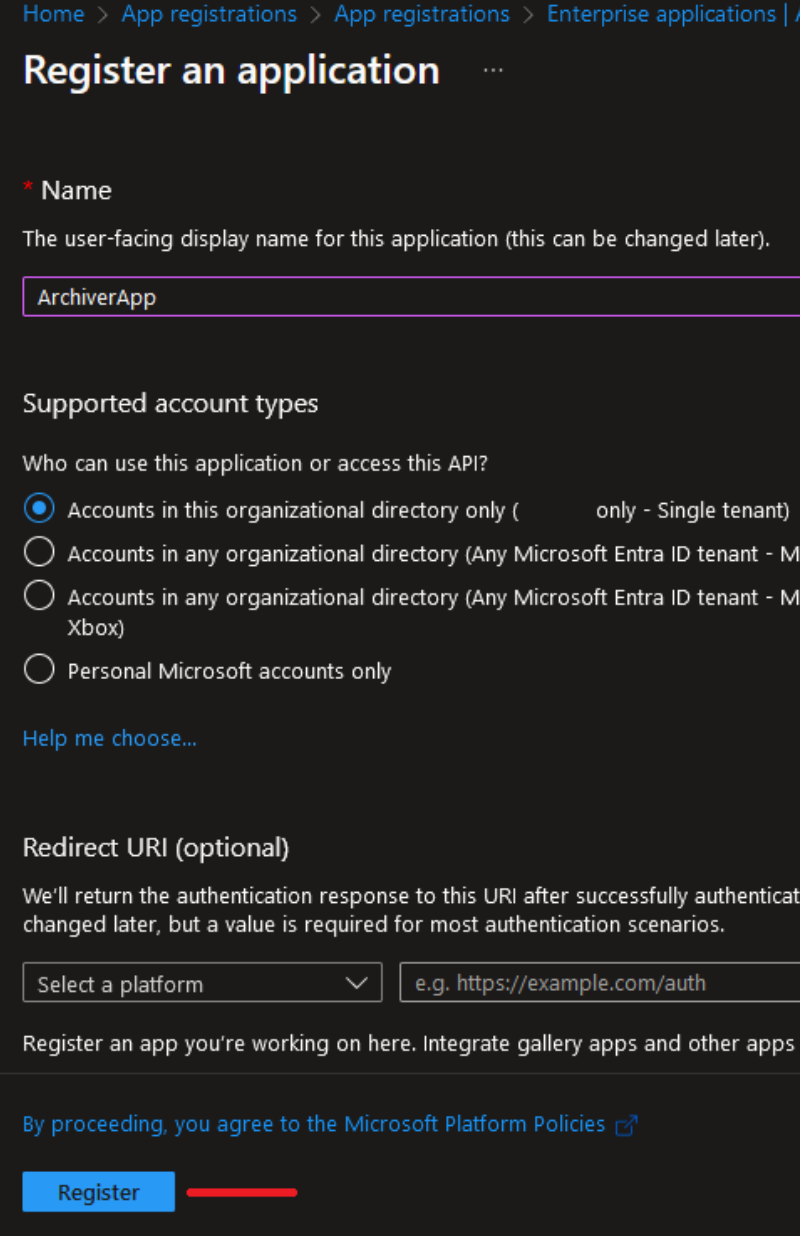
Grant Permissions
Your application ID is now available in the app overview. You must now grant the required permissions.
In the left-hand menu, select API permissions.
Microsoft Graph is listed by default. It is recommended to remove all permissions and add the necessary permissions. Click the 3 dots to the right and select Remove all permissions.
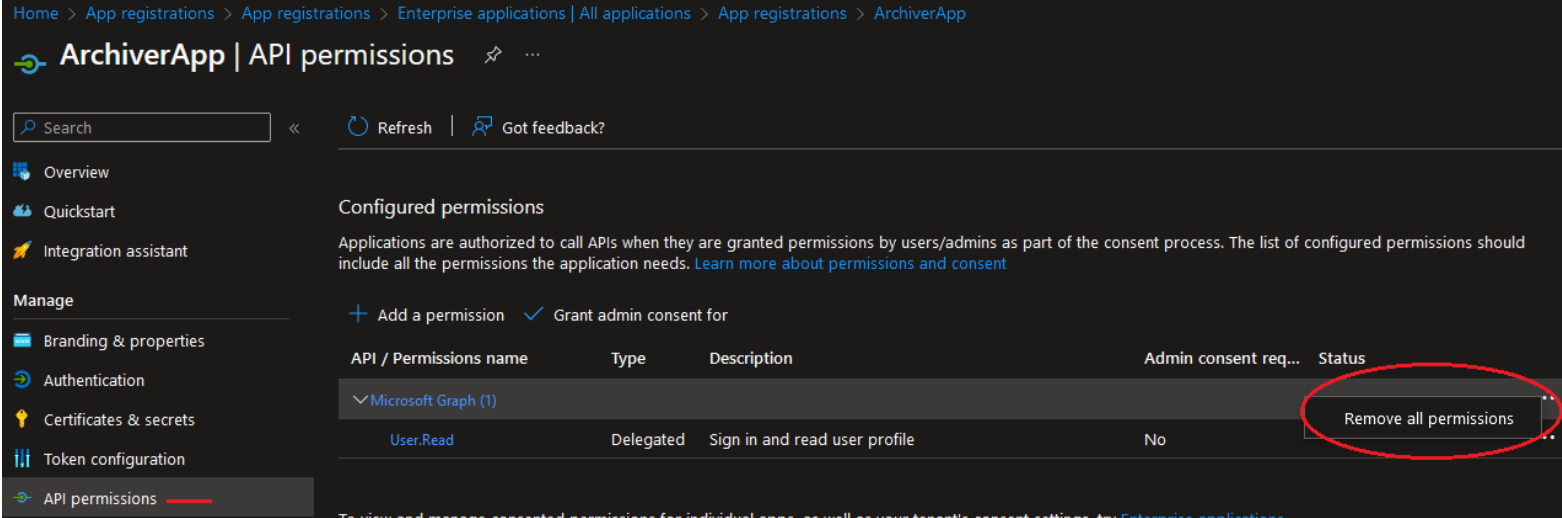
Under Configured Permissions, select Add a permission. Under Microsoft Graph > Application permissions, type “Dir” in the search bar. Under Directory, check the Directory.Read.All box.
Click Add permissions at the bottom to save.
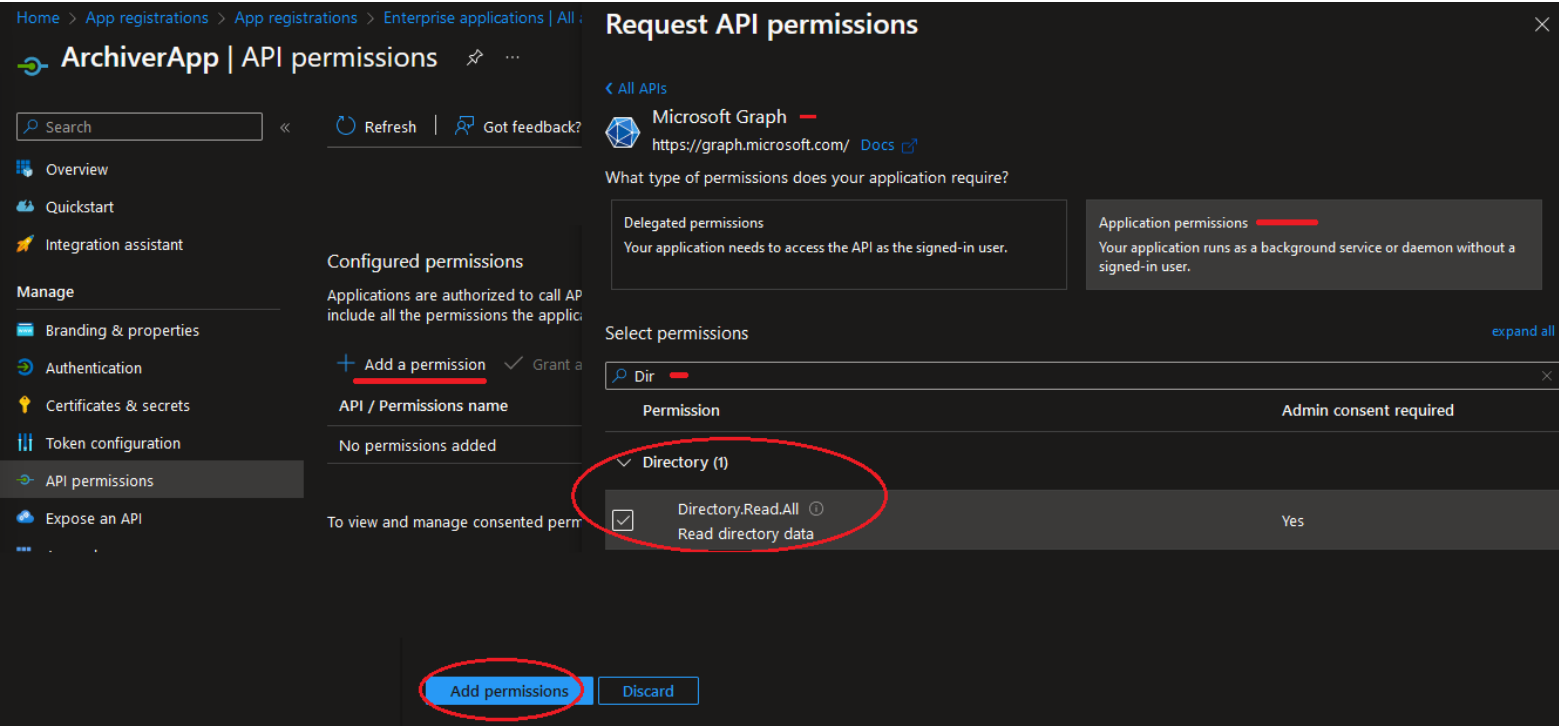
Under Configured Permissions, select Add a permission. Under APIs my organization uses, type “Office” in the search bar to find & select Office 365 Exchange Online.
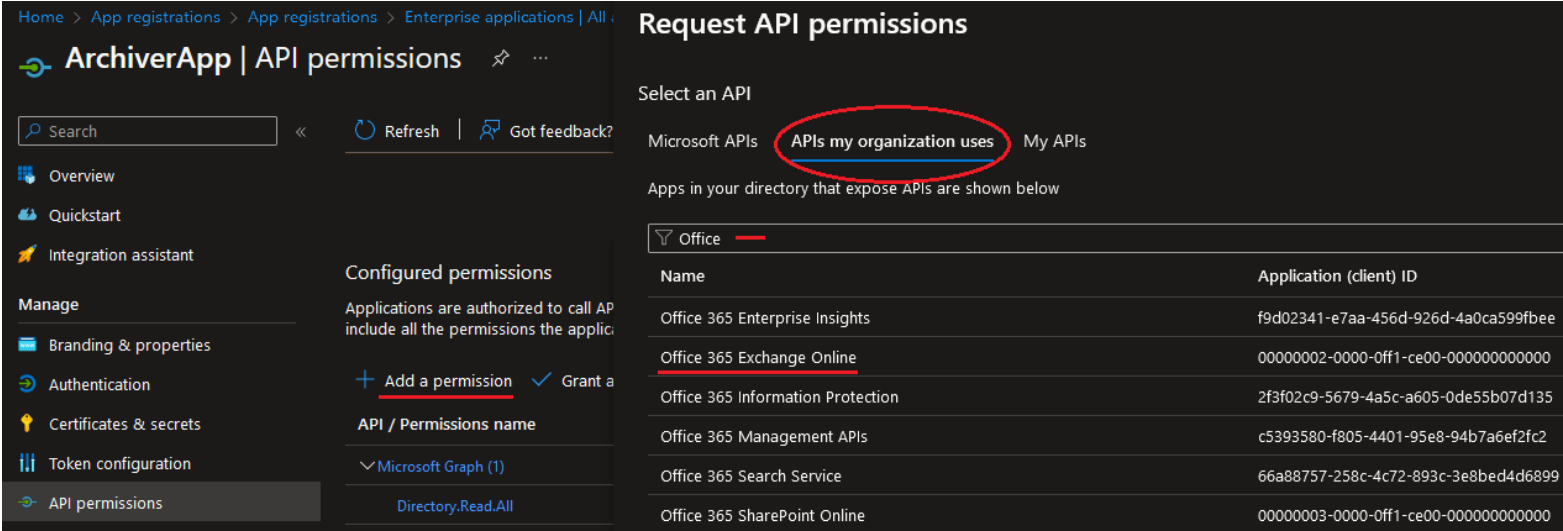
Under Office 356 Exchange Online, select Application permissions. Under Other Permissions, check the full_access_as_app box.
Click Add permissions at the bottom to save.
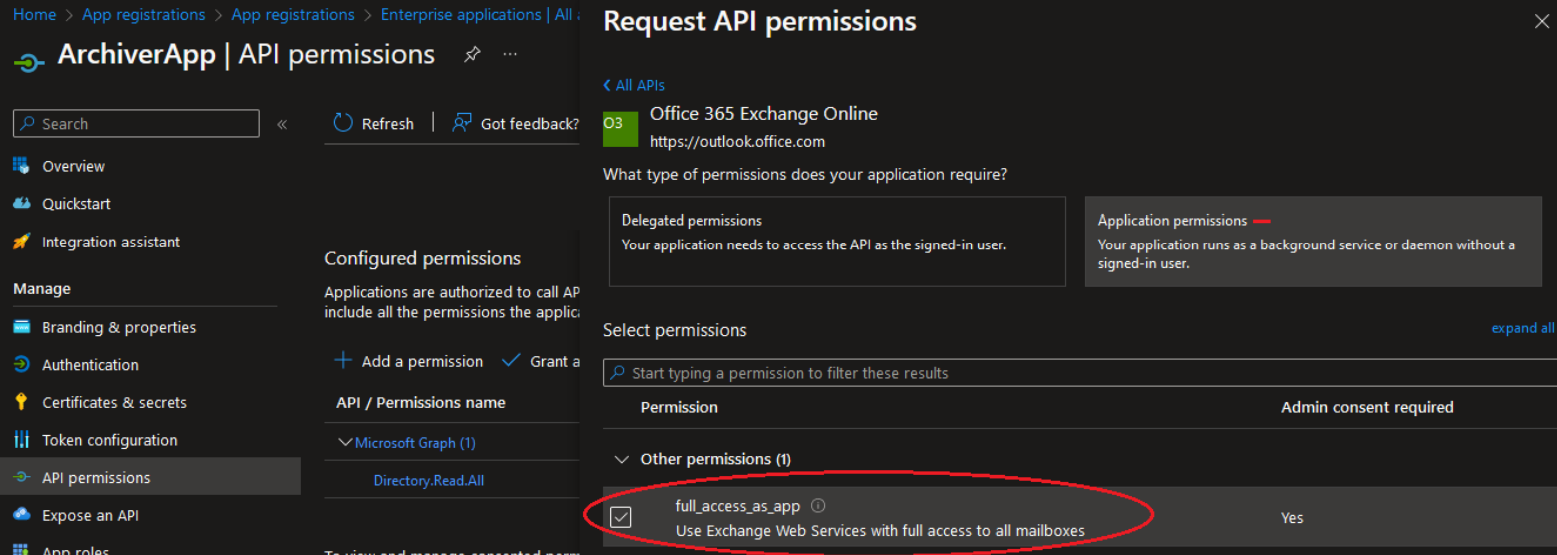
Select Grant admin consent for.
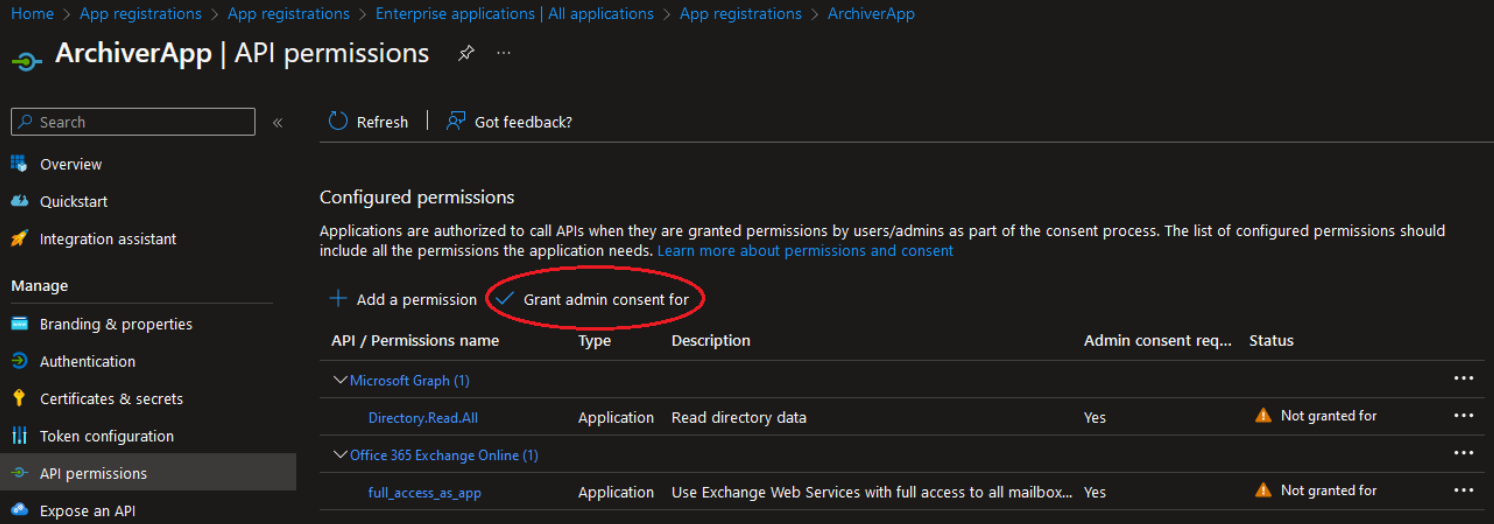
Generate Application Secret
After granting the necessary permissions, you can now generate the application secret.
In the left-hand menu, select Certificates & secrets. Select New client secret.
Add a description and an expiration date. Barracuda Networks recommends using 730 days (24 months).
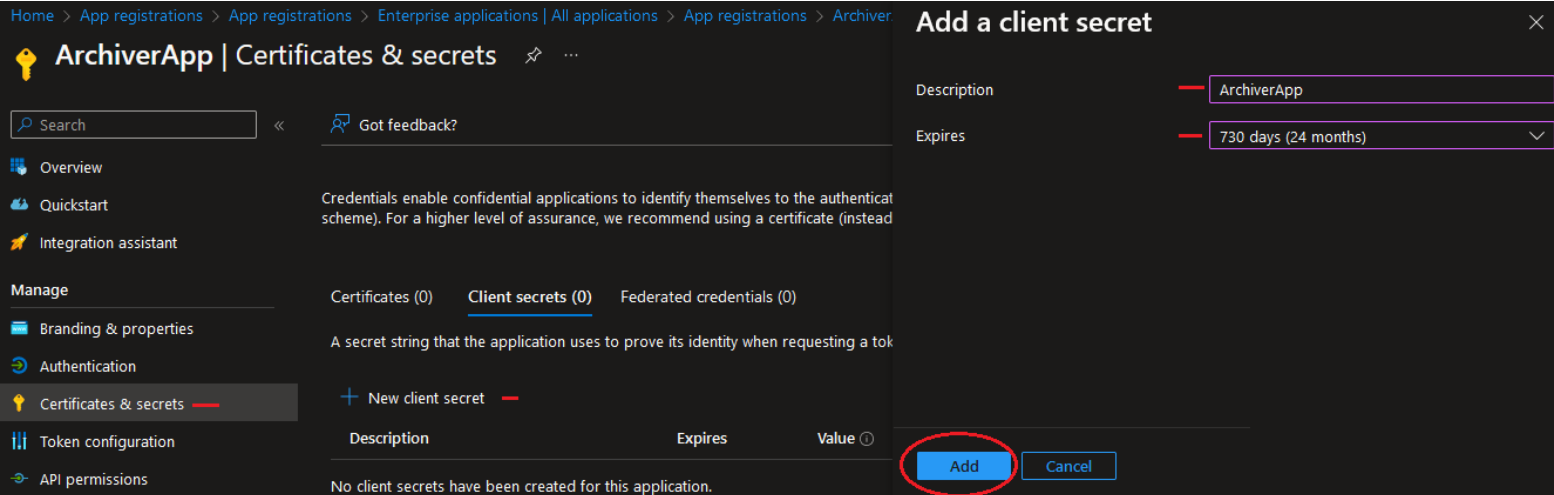
Once your client secret is created, copy down the Value as it may not be displayed again. Note that this is not the Secret ID.
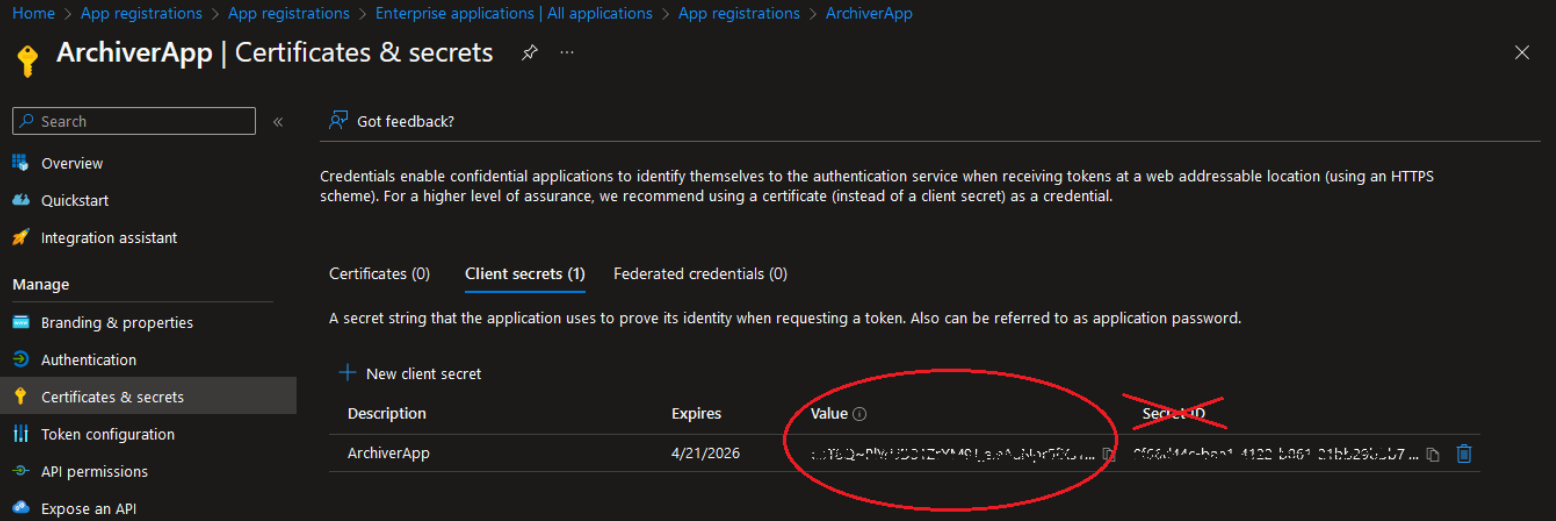
On the left-hand menu, select Overview and copy down the Application (client) ID.
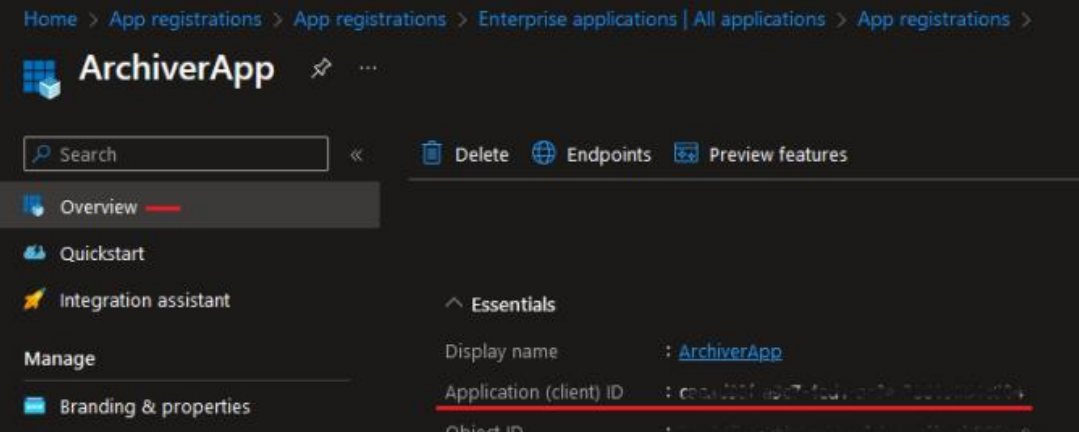
The Value and Application (client) ID you copied down can now be used to authorize the Barracuda Message Archiver permissions to import data from Exchange Online.
