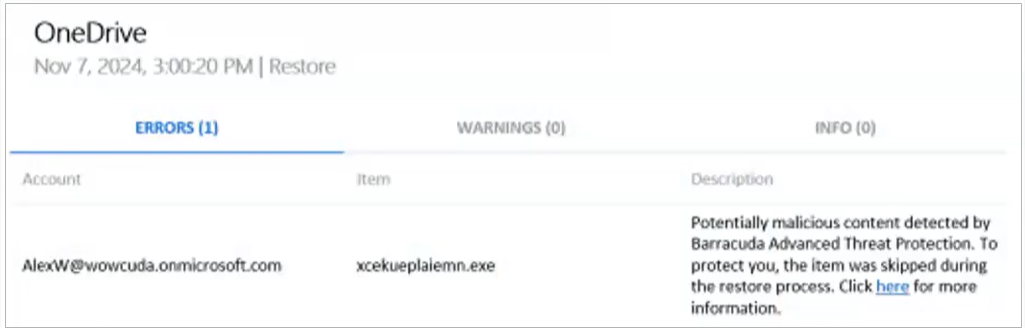Cloud-to-Cloud Backup now utilizes Barracuda Advanced Threat Protection to scan for malware during your restore jobs in Microsoft 365 data sources including Exchange Online, SharePoint, OneDrive, and Teams. Note that this does not currently apply to Entra ID. This feature is included in your Cloud-to-Cloud Backup subscription.
Barracuda Advanced Threat Protection gathers threat information from millions of collection points around the world through a global threat intelligence network. It has over a quarter million Barracuda endpoints and other sources of threat data that together create a threat intelligence signature database that is shared across all Barracuda products with Advanced Threat Protection.
Cloud-to-Cloud Backup will scan your files during the restore job for malware. Clean files not deemed malicious will be restored as expected. Files deemed malicious will be flagged and restore will be skipped. Under the Reports tab, you will see an error with the relevant information. Note that you have the option to export that item if necessary.