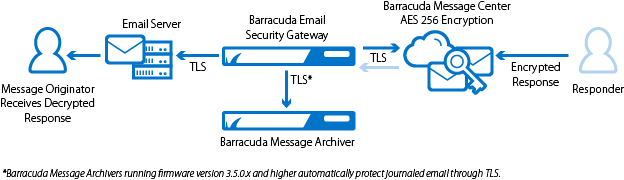You can encrypt and archive journaled email by partnering the Barracuda Email Security Gateway and the Barracuda Message Archiver.
Organizations using a Barracuda Email Security Gateway and Email Encryption Service can include a Barracuda Message Archiver to capture all encrypted inbound and outbound messages.
The Barracuda Email Security Gateway securely encrypts email which is then sent via Transport Layer Security (TLS) to the cloud-based Message Center ensuring email is encrypted and keys are securely stored using AES 256-bit encryption. The Barracuda Message Archiver is a complete email archiving solution designed for optimizing email storage, meeting regulatory compliance and e-discovery requirements, and seamless end-user integration with Outlook to search all of your existing email.
Outbound Mail
When a user sends email, the email takes parallel paths: it is sent to the Barracuda Message Archiver for archival, and at the same time it is journaled on the Email Server and sent to the Barracuda Email Security Gateway. The email is sent securely to the Barracuda Message Center over TLS where it is encrypted, and a notification is sent to the intended recipient who can then log in and access the email over HTTPS.
Figure 1. Email Sent Securely over TLS to the Barracuda Message Center
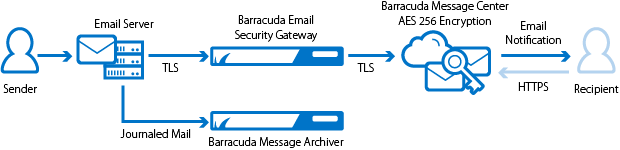
Inbound Mail
When the recipient responds to the email, the response is sent back through the Message Center where it is encrypted and the Message Center notification is delivered. The Barracuda Email Security Gateway then periodically contacts the Message Center for new mail sent or received for your domain, and sends the email to the Barracuda Message Archiver to ensure complete archival of Message Center correspondence.