The SSL VPN Agent is a small client installed on the client computer to tunnel unencrypted connections. The traffic is intercepted and rerouted through a SSL tunnel created by the SSL VPN Agent.
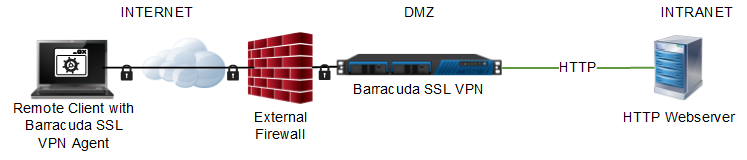
Executing resources from the Barracuda SSL VPN Agent
The SSL VPN Agent is launched by a small applet placed on all pages that require access to the SSL VPN client. When the Agent has been started the Barracuda SSL VPN Agent taskbar icon is visible. While the SSL Agent is running, you can start all your resources from the icon in the taskbar. The SSL VPN Agent terminates when the browser session is closed or the user logs out.
Enable the SSL VPN Agent on login
You can How to Configure Profiles used for a user group to start the SSL VPN Agent automatically when the user logs in. All Resources can now be started from the taskbar. The SSL VPN Agent is terminated when the users session ends, by logging out or closing the browser.
For more information, see How to Configure Profiles.
