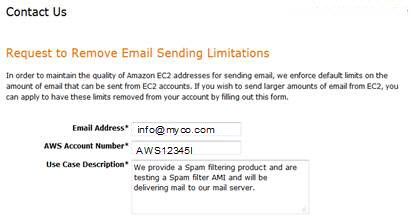To do so, visit https://portal.aws.amazon.com/gp/aws/html-forms-controller/contactus/ec2-email-limit-rdns-request, sign into your Amazon Web Services account and fill in the three required fields on the form, as shown in Figure 1 below. While you await a response to the request, you can send small amounts of test email through the Barracuda Email Security Gateway.
Here is a recommended, generic Use Case Description that you might use in the form:
We are putting the Barracuda Email Security Gateway into a production environment and, as such, require consistent mail delivery.
Figure 1. Amazon Web Services form to request removal of email sending limitations