- Authenticate into the console of the virtual machine.
- Select Licensing:
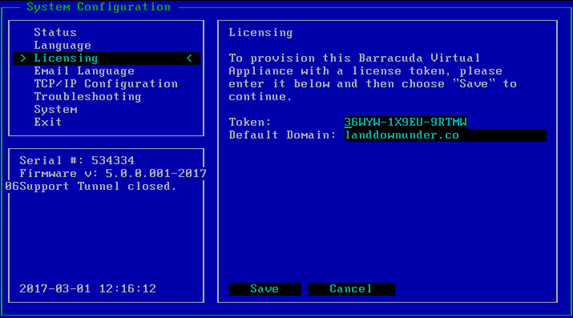
- Enter the new token provided by Barracuda Networks in the Token field.
Shutdown the virtual machine.
Perform a backup of your virtual machine.
Expand disk space in the console along with memory and CPU.
- Power on the Barracuda Message Archiver Vx and allow the disks to expand to new capacity:
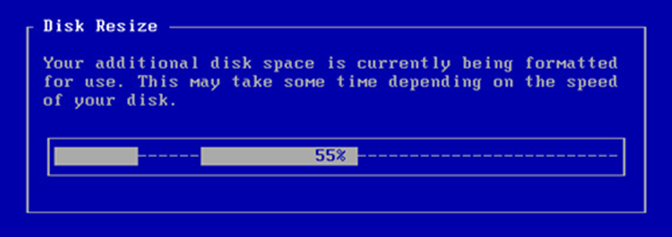
Barracuda Message Archiver
Barracuda Campus is getting an upgrade!
We are excited to announce that Barracuda Campus will migrate to a new platform around mid-January 2026. Please see the announcement on the Campus Dashboard to find out more.
