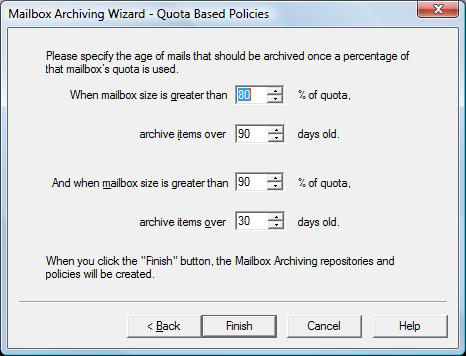The following section details the Mailbox Archiving wizard. Click the Status node, and then click Run Mailbox Archiving Wizard to access the wizard to quickly configure a set of repositories and policies. This wizard allows you to let the system build and configure the various items instead of having to do it manually.
On the Repositories page, specify the number of years of back data you want to create a repository for. Additionally, you also specify how many years of future archiving you want to set up:
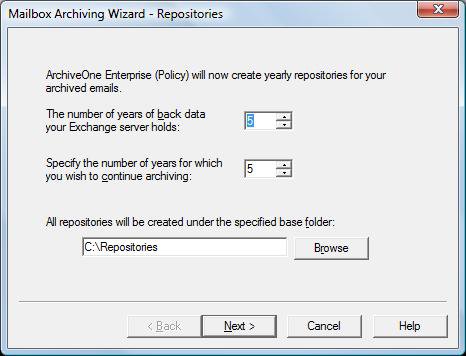
On the Policy Type page, select the type of policy criteria to use. Select to either create policies that archive messages based on their age, or, create policies based on the size of the mailbox: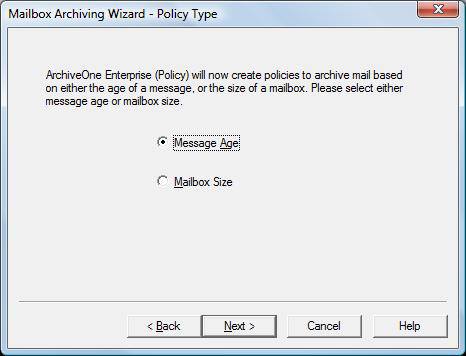
If you decide to create policies based on the age of the message, you are presented with the Time-Based Policies page. Specify how old items must be before they are archived, and then click Finish to generate the policies and repositories:
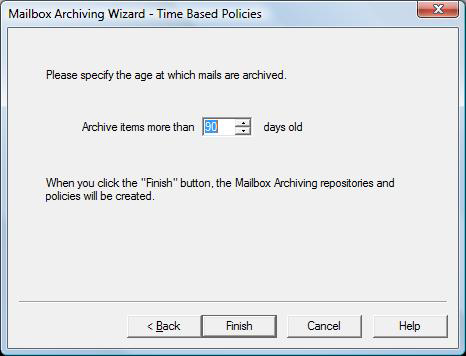
If you decide to create policies based on the size of the mailbox, you are presented with the Quota-Based Policies page. Specify at what percentage of a mailbox's quota items are to be archived, and then click Finish to generate a set of repositories and policies: