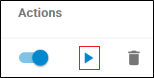To manually run a CSV export, perform the following steps.
Navigate to the Schedule Reports page.
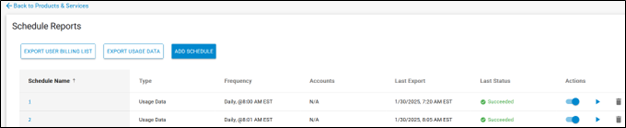
At the Actions column, click the Run icon as shown below.
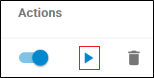
Barracuda Campus is getting an upgrade!
We are excited to announce that Barracuda Campus will migrate to a new platform around mid-January 2026. Please see the announcement on the Campus Dashboard to find out more.
To manually run a CSV export, perform the following steps.
Navigate to the Schedule Reports page.
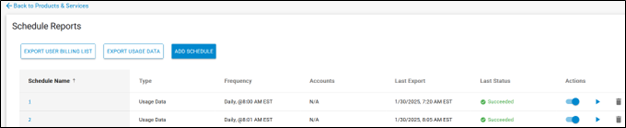
At the Actions column, click the Run icon as shown below.