To delete a CSV report for export CSV report for export, perform the following steps.
Navigate to the Schedule Reports page.
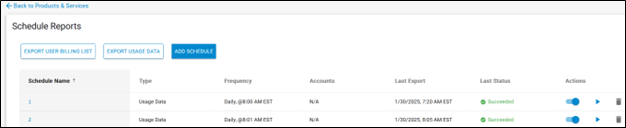
At the Actions column, click the Delete icon as shown below.
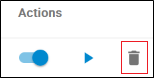
The following confirmation pop-up is displayed.
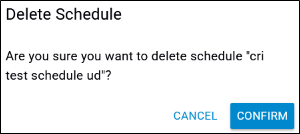
Click the Confirm button.
