To access the CSV reports for export options, perform the following step.
At the Partner Product & Services page, click the Schedule Reports button.
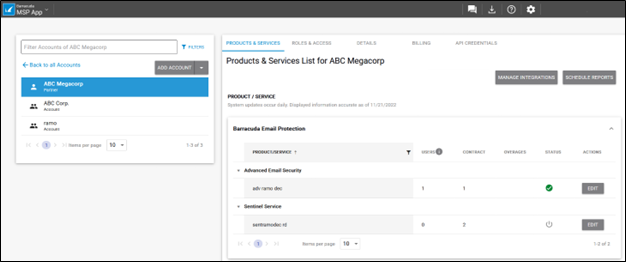
The Schedule Reports page is displayed.
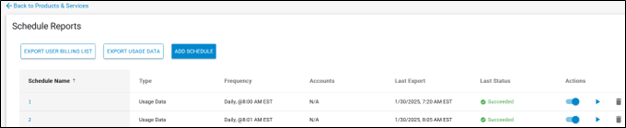
From the Schedule Reports page, you can view any reports you have scheduled to export as well as the following details:
Schedule Name
Type
Frequency
Accounts included in the report
Last Export
Last status (Success or No Exports)
You can also take the following actions:
Create a schedule for exporting CSV reports
Enable or disable the export
Manually run the export
Delete the export schedule
