To enable or disable a CSV export schedule, perform the following steps.
Navigate to the Schedule Reports page.
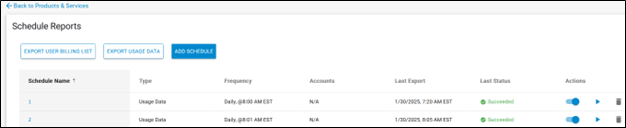
At the Actions column, click the Enable/Disable toggle switch as shown below.
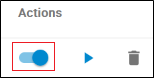
Switch left enables the schedule.
Switch right (shown above) disables the schedule.
