This article refers to Barracuda Message Archiver firmware 5.2 and higher, Microsoft Exchange Server 2013, 2016, and 2019, or Microsoft 365.
See also How to Launch Barracuda Message Archiver from Microsoft Outlook Web Access (Exchange 2007/2010).
Note: The Office add-in and OWA integration is only supported with the Barracuda Message Archiver.
Download the manifest file to add the Barracuda Archive Search for Outlook to your Exchange Server or Microsoft 365. Once enabled, users can search their archives from:
- Outlook 2013 or 2016;
- Outlook 2016 for Mac; and
- Outlook Web Access (OWA).
Requirements
- Microsoft Requirements – Before getting started, review Microsoft's Requirements for running Office Add-ins.
- SSL Certificate – The Barracuda Message Archiver must have a valid SSL certificate, and the certificate must be added to all clients that will be using the application via OWA. The certificate can be self-signed.
Deploy the Manifest
To deploy the manifest file:
- Log into the Barracuda Message Archiver as the admin or IT admin, and go to the USERS > Client Downloads page.
- Scroll to the Microsoft Exchange section, and in the App Manifest section, click Download Now:
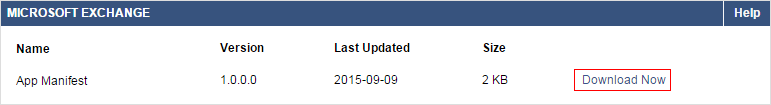
- An XML file is generated. See the article Deploy and install Outlook add-ins for details on installing the manifest based on your environment.
- Archive search is activated once a user clicks on a message, composes a new message, or clicks on or creates an appointment.
- The Barracuda (
 ) icon is added to their app tray, allowing them to search their archived items.
) icon is added to their app tray, allowing them to search their archived items.
Search Archive
To search archives:
- Open the app tray, and click the Barracuda (
 ) icon.
) icon. - Click Search Archive; a new browser windows displays, allowing the user to search their archive.
