The information displayed on the BarracudaONE Home page depends on whether you are viewing All accounts or have chosen an account.
Available applications
Whether you have selected an account or not, on the Home page, you can monitor the status of the following Barracuda applications:
Email Gateway Defense
Impersonation Protection
Incident Response
Cloud Archiving Service
Cloud-to-Cloud Backup
Data Inspector
Application states
Applications can be in the following states:
Status | Icons | Description |
Needs activation |  | Application is awaiting activation. |
Needs setup | 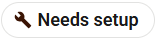 | Application is activated, but setup is not completed. |
Functioning |  | Application is activated, the setup is complete, and the application is working correctly. |
Warning | 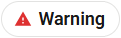 | Application may not be working/communicating correctly. |
