If you don’t want a report to run, you can disable or delete it.
Disabling a report means the report’s schedule is paused. When you want it to run again, you can enable the report and it will run on the set schedule.
Deleting a report removes the report entirely. The report can’t be un-deleted or set to run again.
To disable a report
If you’re not on the Reports page, in the left navigation menu, click Reports
 .
.Click Scheduled.
Click the three dot
 menu for any report.
menu for any report.Click Disable
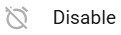 .
.
To enable a disabled report
If you’re not on the Reports page, in the left navigation menu, click Reports
 .
.Click Scheduled.
Click the three dot
 menu for any disabled report.
menu for any disabled report.
NOTE Disabled reports have a Disabled icon in the Next scheduled column.
icon in the Next scheduled column.Click Enable
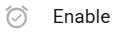 .
.
To delete a report
If you’re not on the Reports page, in the left navigation menu, click Reports
 .
.Click Scheduled.
Click the three dot
 menu for any report.
menu for any report.Click Delete
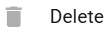 .
.
