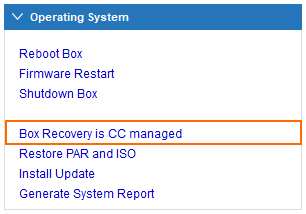To distribute an ISO file to a managed firewall, the Control Center as the hub for managed firewalls must store it for distribution. The first user-interactive request to push a specific ISO file to a managed firewall begins with downloading it from the Barracuda download portal. If more than one firewall requests this identical ISO, it will not be downloaded a second time.
After the download to the Control Center is finished, the ISO file will be pushed to the managed firewall.
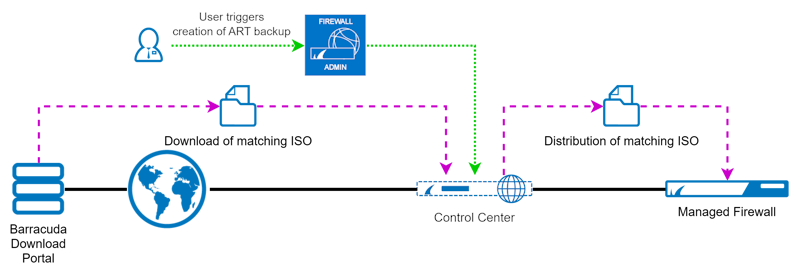
How To Create an ART Recovery Backup for a Managed Firewall in the Control Center
To create an ART Recovery Backup for a managed firewall, perform the following steps:
Log into the Control Center.
Go to CONTROL > Firmware Management.
Search for the relevant firewall in in the list.
Right-click the relevant entry for firewall.
The menu list is displayed.
Click the menu list entry Update firmware matching ISO and create PAR.
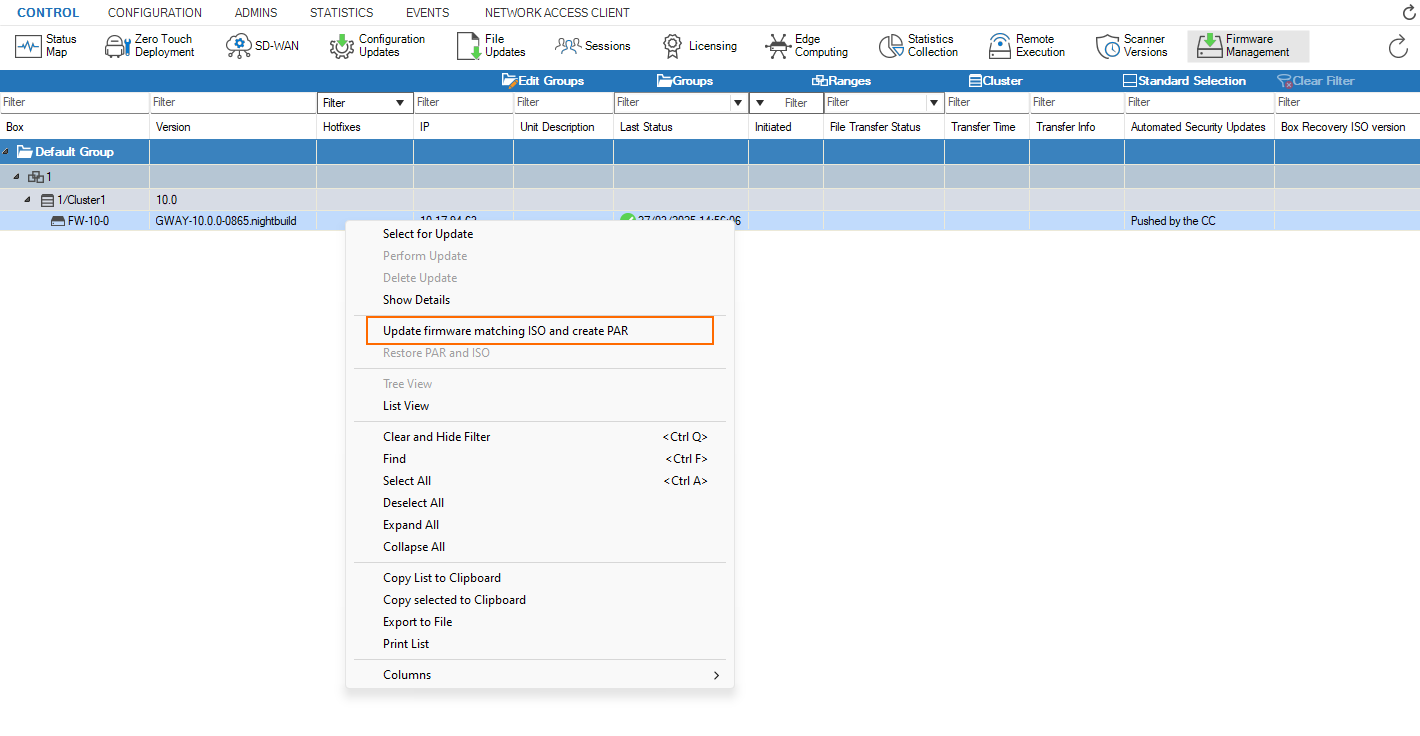
The Control Center will check if the required ISO file is already present on the CC storage.
If the ISO file is not present yet, the Control Center will try to download the appropriate ISO file and transfer it to the the firewall.
Finally, the Control Center will instruct the firewall to create the PAR archive
Both the ISO and the PAR file will be stored in the /art directory of the managed firewall.
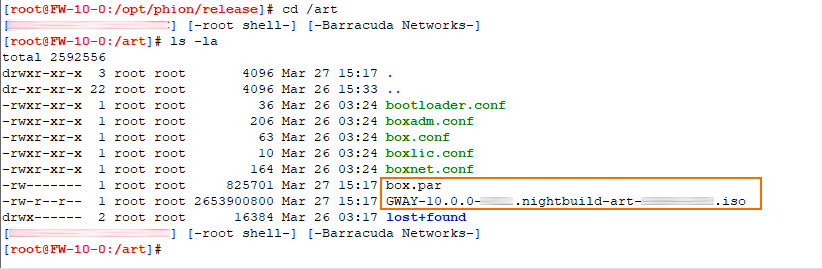
The Control Center shows the status of the ART recovery backup in the overview window in CONTROL > Firmware Management.
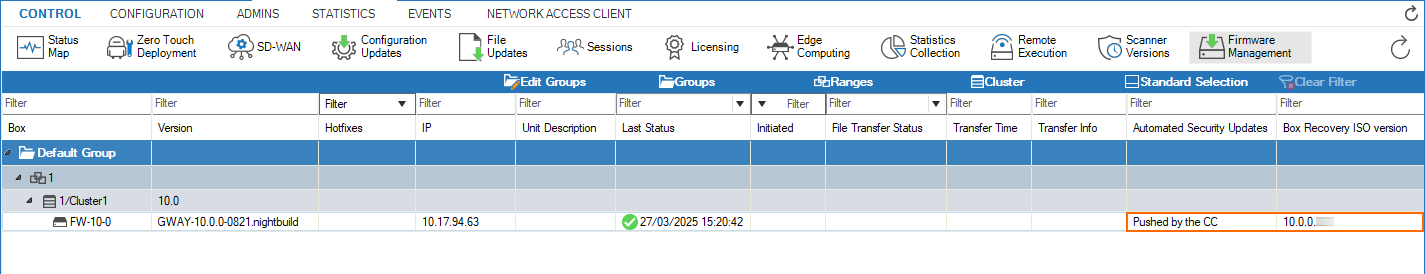
You now can restore the ART recovery backup at any time when necessary.
How To Restore an ART Recovery Backup for a Managed Firewall in the Control Center
To recover an ART Recovery Backup for a managed firewall, perform the following steps:
Log into the Control Center.
Go to CONTROL > Firmware Management.
Search for the relevant firewall in in the list.
Right-click the relevant entry for firewall.
The menu list is displayed.
Click the menu list entry Restore PAR from … - ISO Version M.m.m, where ‘M' stands for the major and 'm’ for the minor firmware number which is stored in the /art directory of your managed firewall.
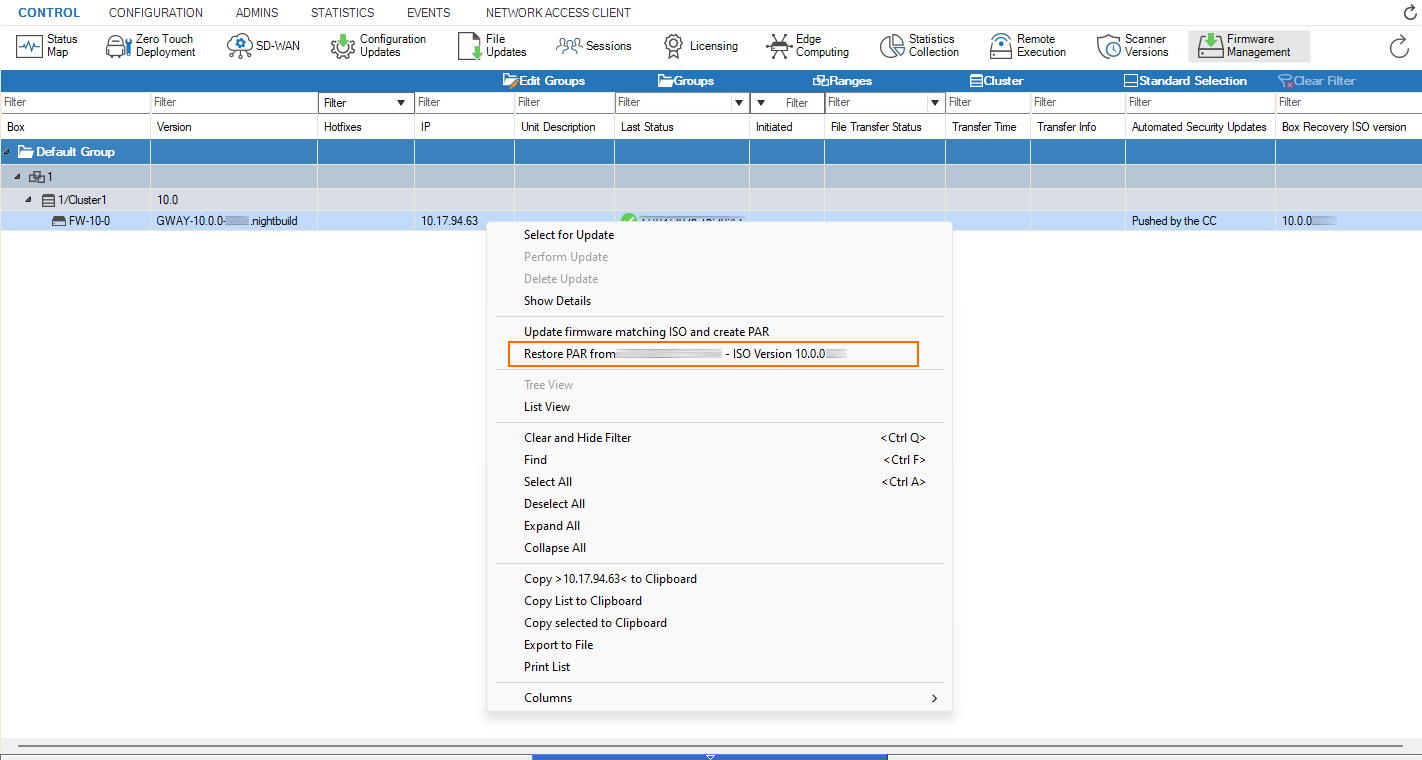
The Control Center will instruct the firewall to restore the ISO and the PAR archive.
When you go to CONTROL > Box > Operating System on a managed firewall, you will see a corresponding entry in the list of operating system commands, that says: Box Recovery is CC managed.