The standard way of verifying the domain you want to scan is through email. Some domains might not have email accounts set up. In these cases, you can use one of the alternate verification methods provided by Barracuda Vulnerability Manager, or request a manual verification.
File Verification Method
If you have access to the domain’s web server, you can verify the domain by adding a file to the domain’s web root.
- On the Scan Configuration tab, enter the Scan Name and URL to Scan.
- Select File as the Method of Verification. You are provided a file name and content to create.
- Create the requested file under the domain root.
In the example below, you would create a text file named bvm_verify_532e8.txt at the root of barracudacorp.com, containing the long alphanumeric string shown in the box. If someone accesses http://barracudacorp.com/bvm_verify_532e8.txt, they will see that long alphanumeric string.
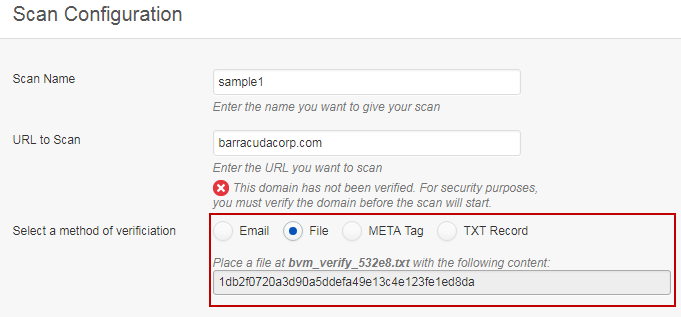
META Tag Verification Method
If you have access to the domain’s root HTML page, you can verify the domain by adding a special tag to the HTML.
- On the Scan Configuration tab, enter the Scan Name and URL to Scan.
- Select META Tag as the Method of Verification. You are provided a META tag to add.
- Add the META tag to the domain's root page, within the <HEAD> tag.
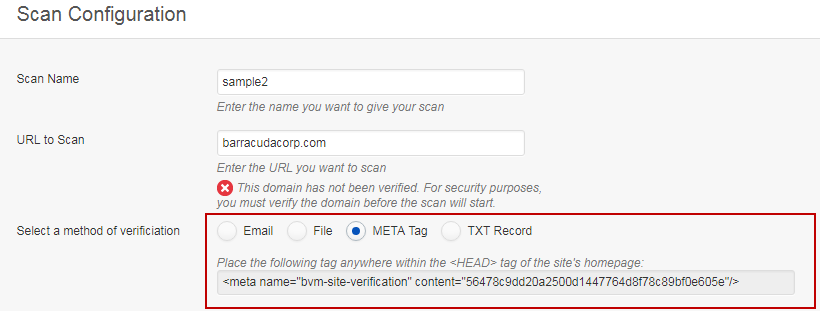
TXT Record Verification Method
If you have access to the domain’s DNS, you can verify the domain by adding a special TXT record.
- On the Scan Configuration tab, enter the Scan Name and URL to Scan.
- Select TXT Record as the Method of Verification. You are provided the content of the TXT record.
- Consult your domain registrar or web host for instructions on modifying your domain’s DNS.
Note that the TXT record must follow this example:
$ dig txt contoso.com.
...
;; ANSWER SECTION:
contoso.com. 300 IN TXT "bvm-site-verification=04b8a2741a7eb9d0d5b85ec2643991628e4610bd"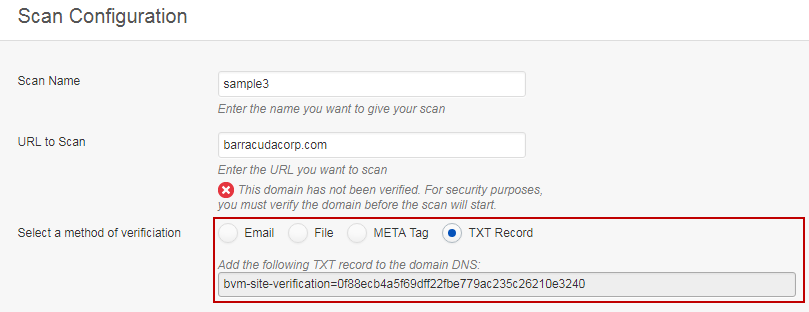
Requesting a Manual Domain Verification
If none of the options above are available to you, you can request a manual domain verification so you can scan the domain with Barracuda Vulnerability Manager.
Email BVM_Support@barracuda.com and include the following information in your request:
- your Barracuda Cloud Control email address
- the domain(s) you want to scan
- an explanation of the ownership of the domain.
Barracuda will usually verify a domain manually in these cases:- The domain is very similar to another domain that does have email set up. For example, your email address is example.com, but you are scanning example.co.uk.
- The domain's whois record refers to a different domain that you can verify using an email address.
- The Contact page of the site refers to a different domain that you can verify using an email address.
Verifying an IP Address or Range of IP Addresses
You may request manual verification of an IP address or range of IP addresses. In this case, you or your organization must be listed as owning this IP range in ARIN.
4. The TXT record must follow this example:
$ dig txt contoso.com.
...
;; ANSWER SECTION:
contoso.com. 300 IN TXT "bvm-site-verification=04b8a2741a7eb9d0d5b85ec2643991628e4610bd"
