Administrator Accounts
- Barracuda WAF Control Center Administrator Account – Manage and configure the Barracuda WAF Control Center (WCC).
- Barracuda WAF Control Center Account Admin – Create users and manage and connect products through the Barracuda WAF Control Center web interface.
Barracuda WAF Control Center Administrator Account
The Barracuda WAF Control Center Administrator Account is a super admin account that gives the privilege to configure and manage the Barracuda WAF Control Center. Log in to the device using the Barracuda WAF Control Center Administrator Account (admin/admin). Once logged in, you can view and manage connected devices, update security definitions, manage the images displayed in the web interface, troubleshoot the device, view tasks and task errors, and create the Barracuda WAF Control Center Account Admin(s).
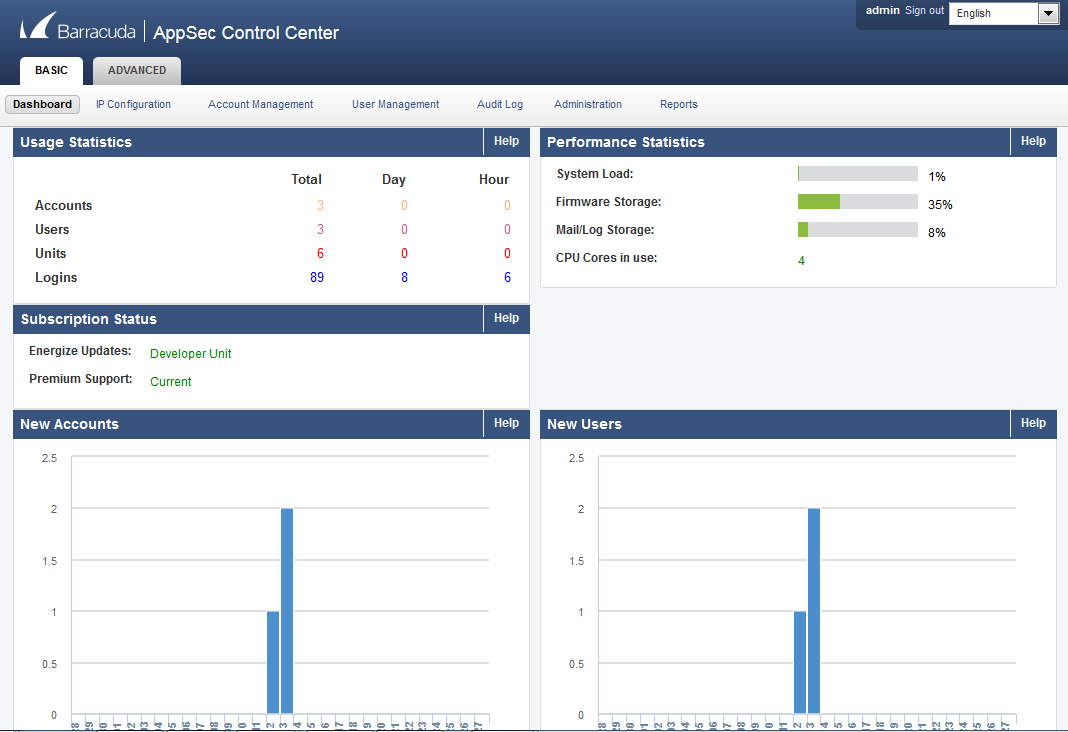
To know more about Barracuda WAF Control Center Administrator, refer to the Barracuda WAF Control Center as an Administrator.
Barracuda WAF Control Center Account Admin
Through the Barracuda WAF Control Center web interface, you create users and assign various permissions to each user to access the Barracuda WAF Control Center, connect devices, manage device certificates, create templates based on object types, view connected device status, create/modify security policies and synchronize it with the connected devices.
When you log into the Barracuda WAF Control Center as an account admin, the web interface provides Account Management, Centralized Management and the Appliance/Instance Management.
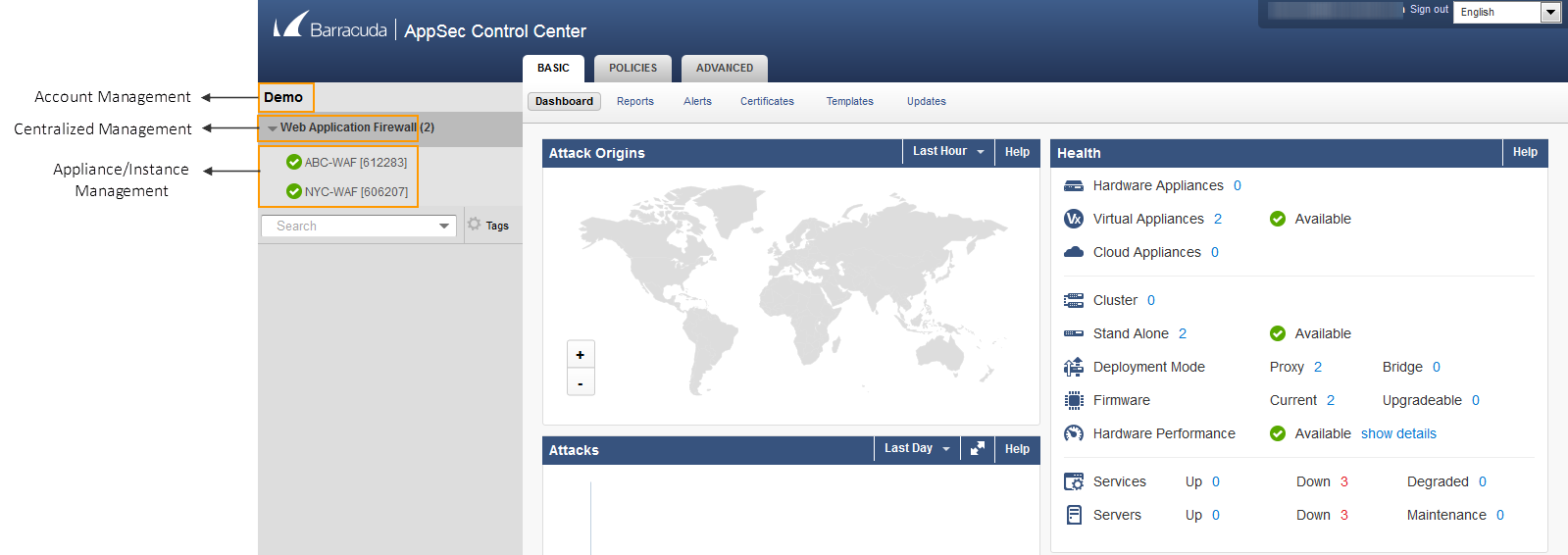
- Account Management allows you to:
- Manage connected devices
- Manage your Barracuda WAF Control Center Account Admin settings
- Configure LDAP and add users and user groups
- View all activities related to the Barracuda WAF Control Center
- Generate Barracuda WAF Control Center-related reports
- View Barracuda WAF Control Center running tasks and task errors
- Centralized Management allows you to:
- Access security and traffic reports across connected appliances
- Manage connected appliance certificates
- Create and manage templates based on connected appliances
- Check for firmware and virus definition updates
- Create, associate, edit and synchronize security policies
- Set association mode for security policies to automatic or manual
- Appliance/Instance Management allows you configure specific appliances.
To view the tabs and pages displayed in each context, click on each context name in the left pane.
To know more about Barracuda WAF Control Center Account Admin, refer to the Barracuda WAF Control Center as an Account Admin.
