LLDP is an independent Layer-2 protocol to exchange information between neighboring appliances. If this service is activated, the device starts sharing information about itself with all neighboring instances that also have this service activated. The LLDP daemon on the CGF only performs passive monitoring, which is passing on information of neighboring devices but not displaying any information about other devices on the CGF.
LLDP Settings
Setting | Note |
|---|---|
Enable LLDP | Choose yes to enable the Link Layer Discovery Protocol (LLDP). |
Interface Pattern | Specify which interface to listen and send LLDPDU to. This option can use wildcards. Several interfaces can be specified separated by commas. It is also possible to remove an interface by prefixing it with an exclamation mark. It is possible to allow an interface by prefixing it with two exclamation marks. An allowed interface beats a forbidden interfaces which beats a simple matched interface. For example, with eth*,!eth1,!eth2 only an interface starting by eth will be used with the exception of eth1 and eth2. While with *,!eth*,!!eth1 all interfaces will be used, except interfaces starting by eth with the exception of eth1. When an exact match is found, it will circumvent some tests. For example, if eth0.12 is specified, it will be accepted even if this is a VLAN interface. NOTE: If left empty, all available physical interfaces will be used. |
Permanent Interface Pattern | Specify interfaces whose configuration is permanently kept. By default, any data about interfaces is disregared when they are removed from the system. This option allows one to specify a pattern similar to the interface pattern. If an interface disappears but matches the pattern, its data is kept in memory and reused if the interface reappears at some point. For example, one could use the pattern dhcp*. |
Agent Type | Allows an agent to control the propagation of LLDPDUs. The propagation can be limited to the nearest bridge, nearest non-TPMR bridge or the nearest customer bridge. |
Port ID Subtype | Select the type of the port identifier. |
How to Configure LLDP
LLDP can be configured at Box > CONFIGURATION > Config Tree > Infrastructure Service > SNMP/LLDP Service Settings.
On the CGF, all settings are preset to cover the minimum functionality. With no changes made to the preset settings, the daemon will listen on all interfaces.
To activate the LLDP, perform the following steps:
Click Lock.
Set Enable LLDP to Yes.
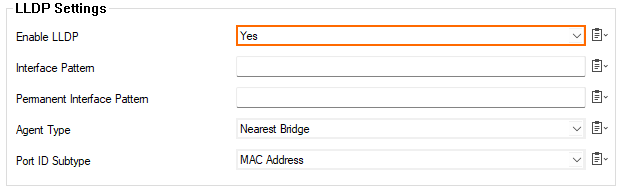
(optional): Configure all necessary parameters according to your individual requirements.
Click Send Changes/Activate.
