If you have integrated SentinelOne, you can set up direct access for XDR Dashboard users.
When you follow this procedure, you enter the user’s email. The user then receives an email from SentinelOne in their inbox. The user can follow the instructions in the email to set up their SentinelOne account.
Once the user is created in the SentinelOne console, they have a Read-Only role.
After the user is created, if the user’s username or email is updated in XDR Dashboard,
Prerequisites
SentinelOne integration with Barracuda XDR
A license available for the user
To set up access to SentinelOne from the XDR Dashboard
In XDR Dashboard, click Administration > User Management.
Click a user in an account that has a SentinelOne integration with XDR.
Click Edit User.
In the SentinelOne Access section, slide the slider to allow direct access to the SentinelOne console.
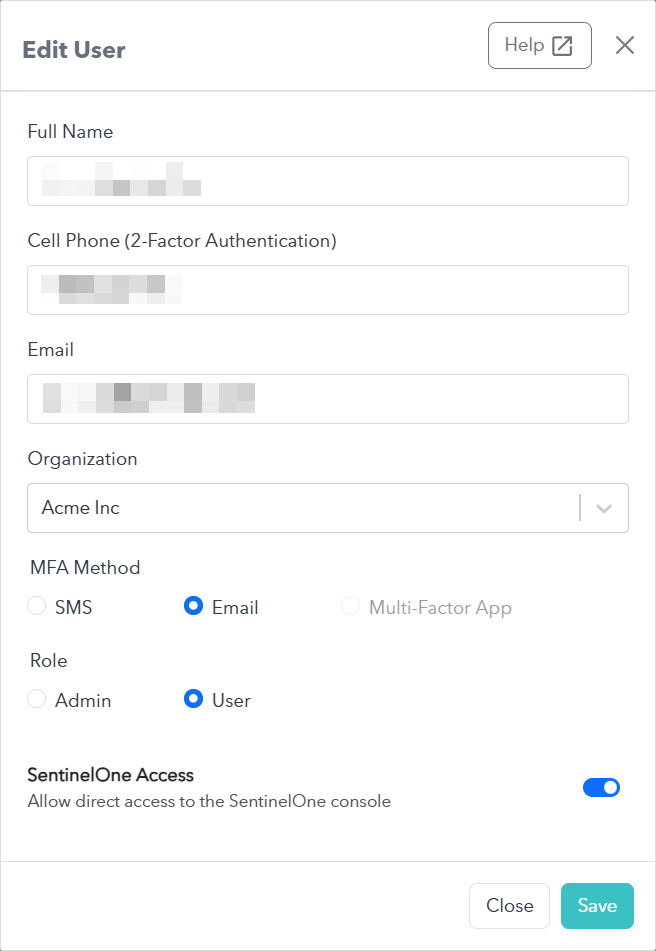
Click Save.
The user receives an email from SentinelOne in their inbox. The user opens the email and clicks the link to create a SentinelOne account
