Multicast routing is a specialized form of network routing that allows a single data stream from a sender to be delivered simultaneously to multiple receivers. This is particularly useful for applications like video conferencing, live streaming, or real-time data distribution within closed networks. Unlike standard (unicast) routing, which sends separate copies of the same data to each receiver, resulting in redundant bandwidth usage, multicast routing transmits a single stream that multiple receivers can join.
Multicast | Unicast |
|---|---|
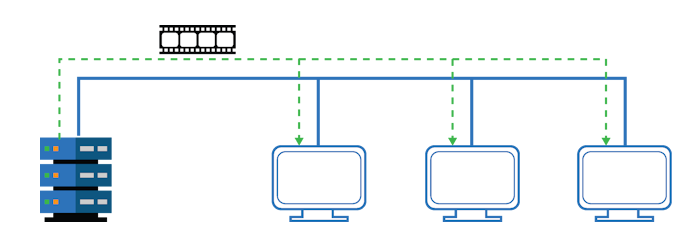 | 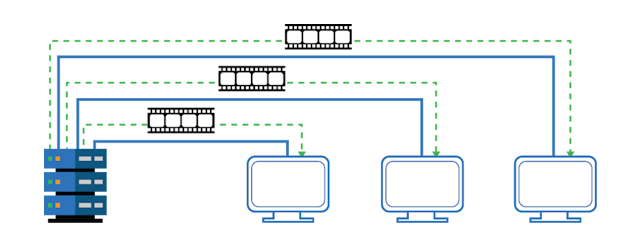 |
Benefit
Usage
Examples
|
Drawback
Usage
Examples
|
Multicast streams are typically unidirectional and continuous, meaning data flows from the sender to multiple receivers without interactive control from the receivers. Only the sender can interrupt or stop the stream. Receivers cannot pause or rewind the stream without losing content, as multicast does not support on-demand playback.
The benefit of this technique is to conserve bandwidth by avoiding data duplication as usually caused by transmitting a content through multiple streams asynchronously.
For this type of routing, multicast routers are used as appliances of their own. Certain appliances like the Barracuda CloudGen Firewall can support multicast routing on a software level.
Main Configuration Location
Because multicast routing also can use other routing technologies like OSPF, RIP, or BGP, the configuration can be found on the CloudGen Firewall at:
Standalone firewall: CONFIGURATION > Config Tree > Assigned Services > OSPF-RIP-BGP-Service > OSPF/RIP/BGP Settings > Multicast Router Setup
Control Center: CONFIGURATION > Config Tree > your box > Assigned Services > OSPF-RIP-BGP-Service > OSPF/RIP/BGP Settings > Multicast Router Setup
Multicast Control and Stream Distribution
When a multicast broadcast begins, the source device notifies its connected router that a stream is being transmitted to a specific multicast IP address and port. This information is propagated across the network to other routers using multicast routing protocols. At the Layer 2 level, IGMP (Internet Group Management Protocol) snooping enables network switches to identify multicast group memberships and forward traffic only to the relevant receivers, optimizing bandwidth usage.
Also, the firewall manages the IGMP traffic which is necessary to subscribe to unsubscribe from streaming services.
Basically, there are three versions of IGMP which are supported by the CloudGen Firewall:
IMGP V1: A host can join a multicast group. An interactive sign-off is is is not supported, but rather triggered by a timeout.
IGMP V2: A host can sign off at any time from the multicast group by sending the ‘Leave’ message.
IGMP V3: This version only accepts specifications from which source the multicast stream shall be accepted. This is the default value used on the CloudGen Firewall.
In the user interface, you must select from the related field 'IGMP Version'.
Routing
For routing multicast packets between networks and different toiesologies, the industry standard protocol PIM (Protocol Indepenent Multicast) is used.
The CloudGen Firewall support the following two modes:
PIM-SM (Sparse Mode): In this mode, the routing tree is built based on the receiver's subscription and it also uses any source to group multicast mode (ASM). The PIM-SM uses a Rendezvous Point (RP) to connect the sources and receivers.
PIM-SSM (Source Specific Multicast): In this mode, the receiver can subscribe only from a specific source. In the user interface, you must refer in the ‘Source-Specific Multicast’ list to a ‘IPv4 Prefix List Filter' which must have been already configured prior in the neighbored menu point 'Filter Setup IPv4’ of the navigation bar to the left. Depending whether you want to permit or deny a specific IP address, it will be handled accordingly.
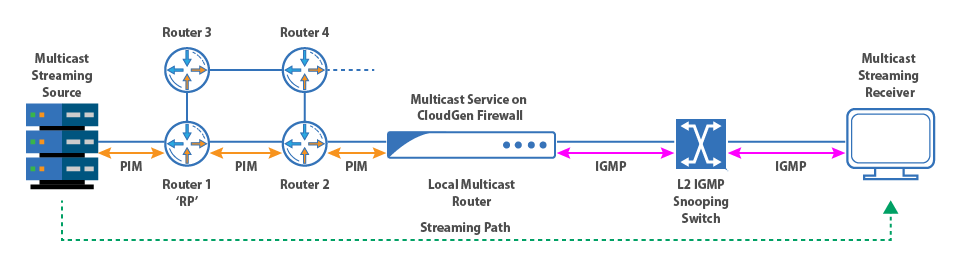
In the user interface, the configuration fields in the PIM section refer to the SM mode by default. Input fields marked with 'SSM' must be filled out for the SSM mode.
Unlike with standard TCP routing, the stream distribution relies on the IGMP protocol on IP level. The IGMP protocol serves for (un)registering subscribers for/(from) a stream on the client's connected router, which in turn syncs its state with the next connected router. When the last client PC unsubscribes, the router immediately stops forwarding the stream and also instructs the next upstream router to stop sending.
The CloudGen Firewall supports:
Dynamic Routing – Based on the basic configuration of the rendezvous point (RP), all follow up routers will dynamically find the optimal route by interactively negotiating the shortest path with the help of the OSPF protocol. In the user interface, you must configure all interfaces participating at the IGMP in the configuration list ‘IGMP Interfaces’.
Static Routing – For static routing, you must configure the upstream (=incoming) and the downstream (=outgoing) interface in the related configuration list ‘Static Multicast Routes’.
Subscription and Data Flow
To receive a multicast stream, a client device must register with its connected router. In practice, this registration is often triggered by a user action - such as clicking a link or button on a broadcaster’s web page - which contains the multicast IP and port. Upon this action, the client sends a join request to the router, which then begins forwarding the stream to the client’s network interface of the client PC. This behavior is significant for the ‘Sparse Mode’ (SM).
If the user decides to stop receiving the stream, the client sends a ‘Leave’ request, and the router immediately stops forwarding the multicast traffic to that client. It’s important to note that even if the last router in the delivery path stops forwarding the stream, the multicast traffic continues to flow through upstream routers until the source itself stops transmitting. This behavior ensures that other receivers still subscribed to the stream continue to receive uninterrupted data while keeping the traffic bandwidth continuously low.
Tunneling
The CloudGen Firewall supports tunneling multicast IGMP traffic inside of a TINA tunnel where IGMP is routed by a static routing daemon.
IPv6
Multicast Routing is not supported for IPv6.
Use Cases
How to Configure Multicast Routing over other Multicast Routers – Multicast Routing over Other Multicast Routers
