New features
Improved Global Settings
This release changes Settings to Global Settings. You can use Global Settings to navigate directly to settings in Barracuda Cloud Control.
For more information, see Editing Global Settings.
To navigate to Barracuda Cloud Control settings
In the lower left corner of the window, click Global Settings
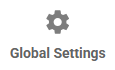 .
.Click one of the following:
Users
Directories
Groups
Options
Audit log
My profile
The page you selected opens in Barracuda Cloud Control.
Quickly identify what products users can access
The UI has been improved so that users can quickly and easily see which products they can’t access.
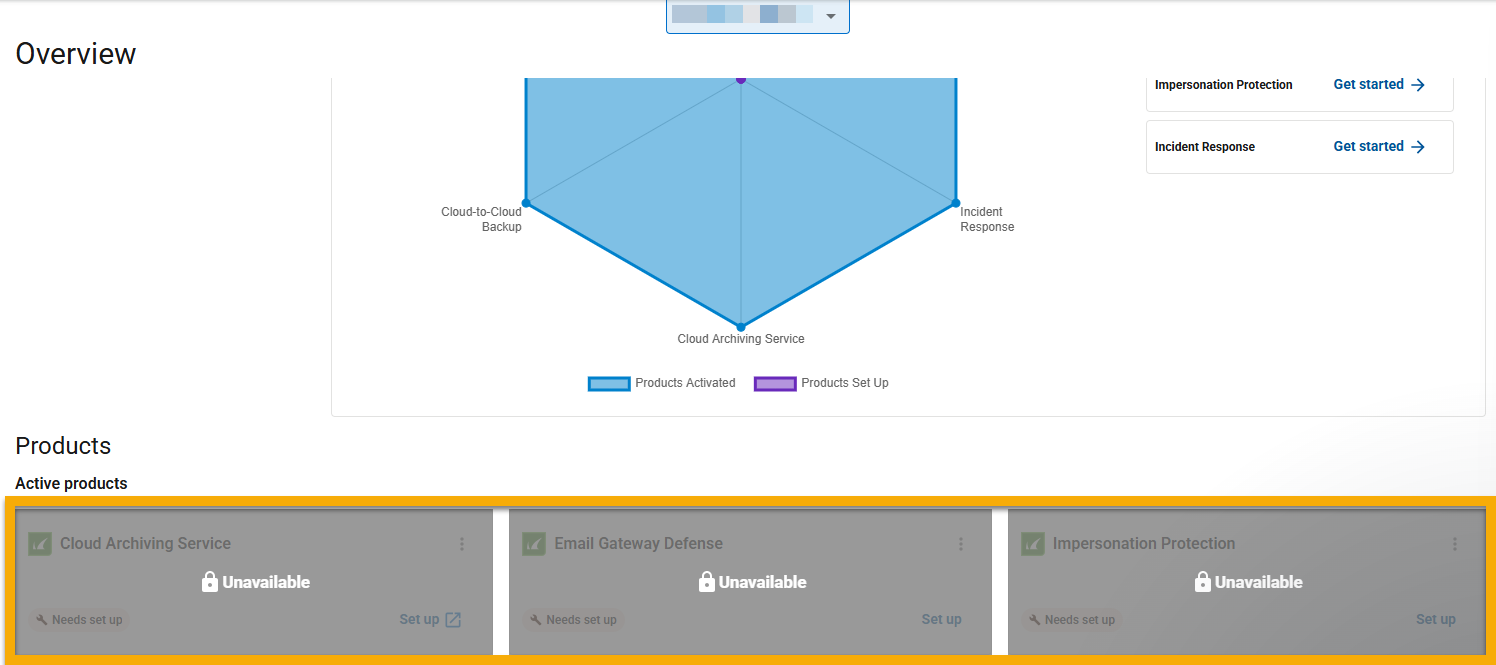
Improvements for users of hybrid accounts
Partners who have accounts with both MSP accounts and sell-through/reseller accounts are now able to access both types of accounts.
Bug Fixes
Bug Fixes | |
|---|---|
1362 | Fixed an issue where signing out of BarracudaONE on a Firefox browser resulted in automatically logging in again. |
1619 | Fixed an issue where the wrong font was used on reports. |
Known Issues
After you activate a product or start a trial, it takes up to an hour for that product to appear in the product switcher.
