To upload a CSV file, perform the following step.
Note: Uploading a new CSV overwrites the current data.
At the SAT page, select the Upload CSV button.
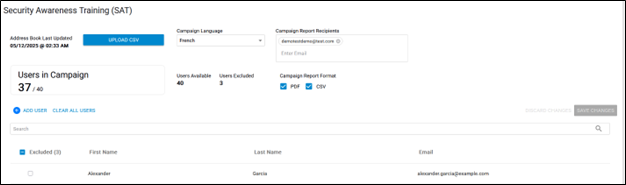
The File Upload is displayed.
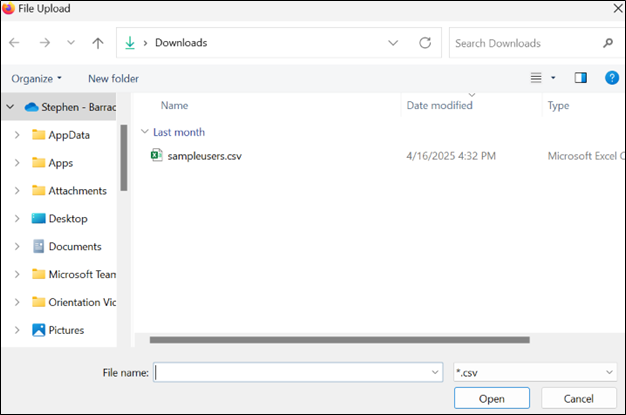
Select the CSV file to upload and click Open.
The addresses are displayed.
The following example displays the contents and format of the CSV file.
