We want to ensure you're always informed and in control when it comes to your Barracuda cybersecurity services. That’s why we recommend subscribing to Barracuda Status Updates
Why Subscribe?
Instant Alerts: Be the first to know about service interruptions or scheduled maintenance.
Transparency: Get clear, timely updates on system health and platform availability.
Peace of Mind: Stay ahead of potential issues and plan proactively.
How to Subscribe.
Visit the https://status.barracuda.com and click “Subscribe to Updates”.
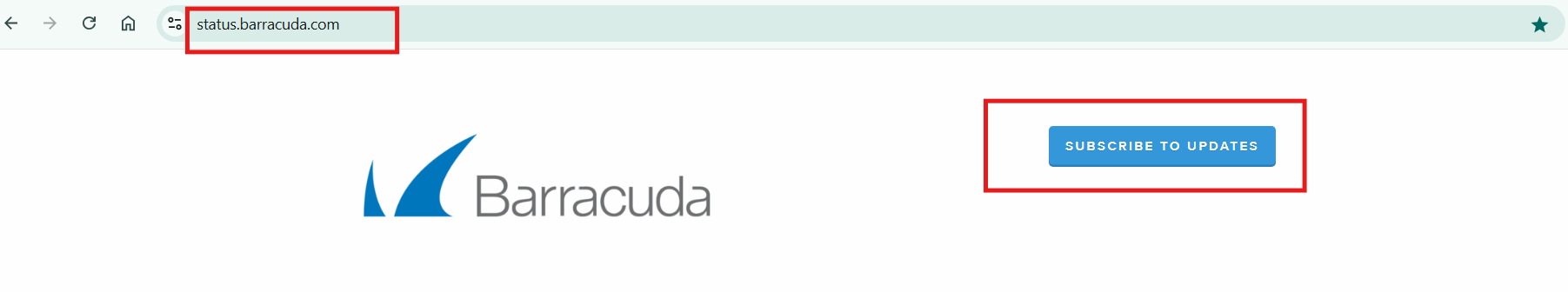
You can choose to receive notifications via email, SMS, or webhook—whatever works best for you.
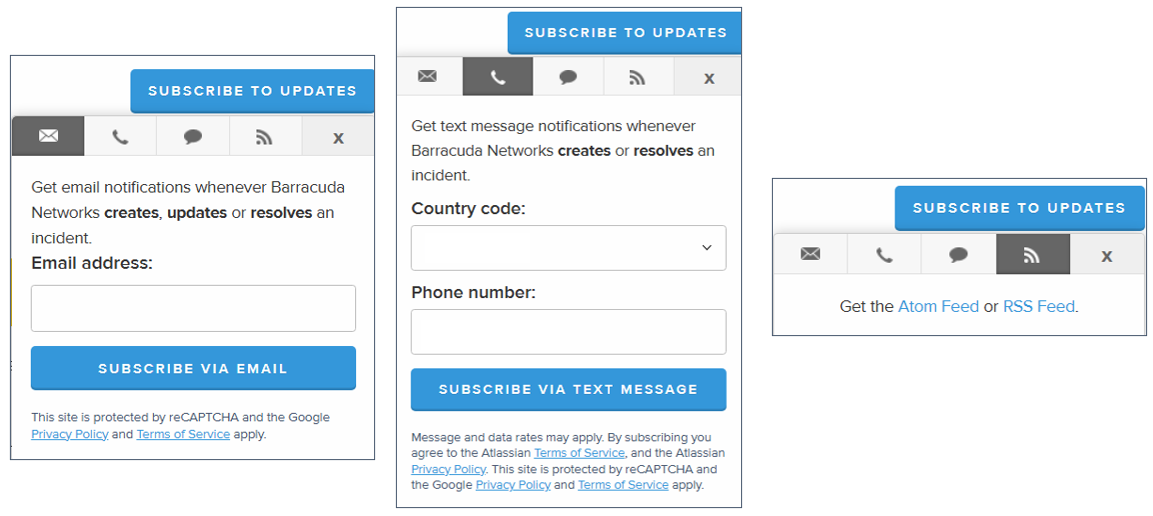
If you click to subscribe via email, you will receive either an OTP or a confirmation link to your email address. For an OTP, enter the password in the page as seen below, by clicking the Subscribe To Updates link.
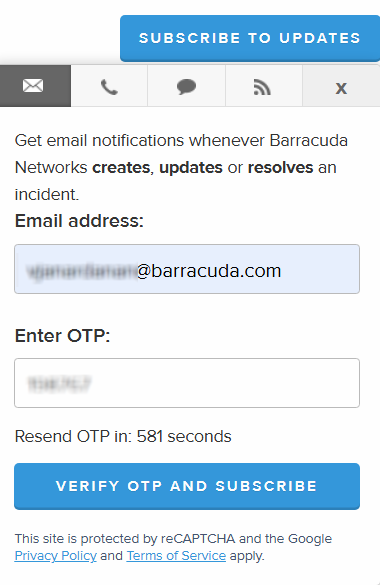
Select the products that you want to subscribe to, as seen below:
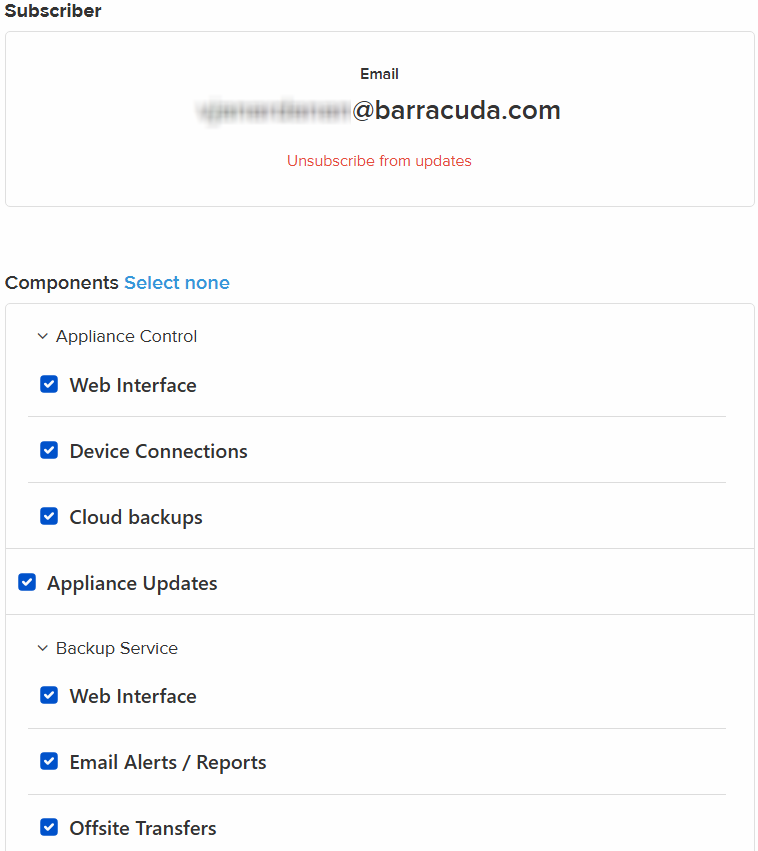
If you have any questions or need help setting up your subscription, feel free to contact our Barracuda Networks Technical Support
