Barracuda Email Protection’s Bulk Remediation feature lets you quickly identify and remove email threats across multiple accounts. The process runs in the background, so you can continue working while the system deletes the suspicious emails. Bulk Remediation is now available for MSPs, providing the ability to remediate emails across hundreds of inboxes for dozens of customers in a single action, rather than manually repeating the task for each customer.
If you spot a suspicious email in your Email log, you can search for similar messages across all accounts and remove them instantly.
Click on an email in the Email log to view its details.
In the detailed view, click Find similar and choose one of the following options:
Search for similar all accounts – Scan across all accounts for similar emails.
Search for similar this account – Scan only the selected account.
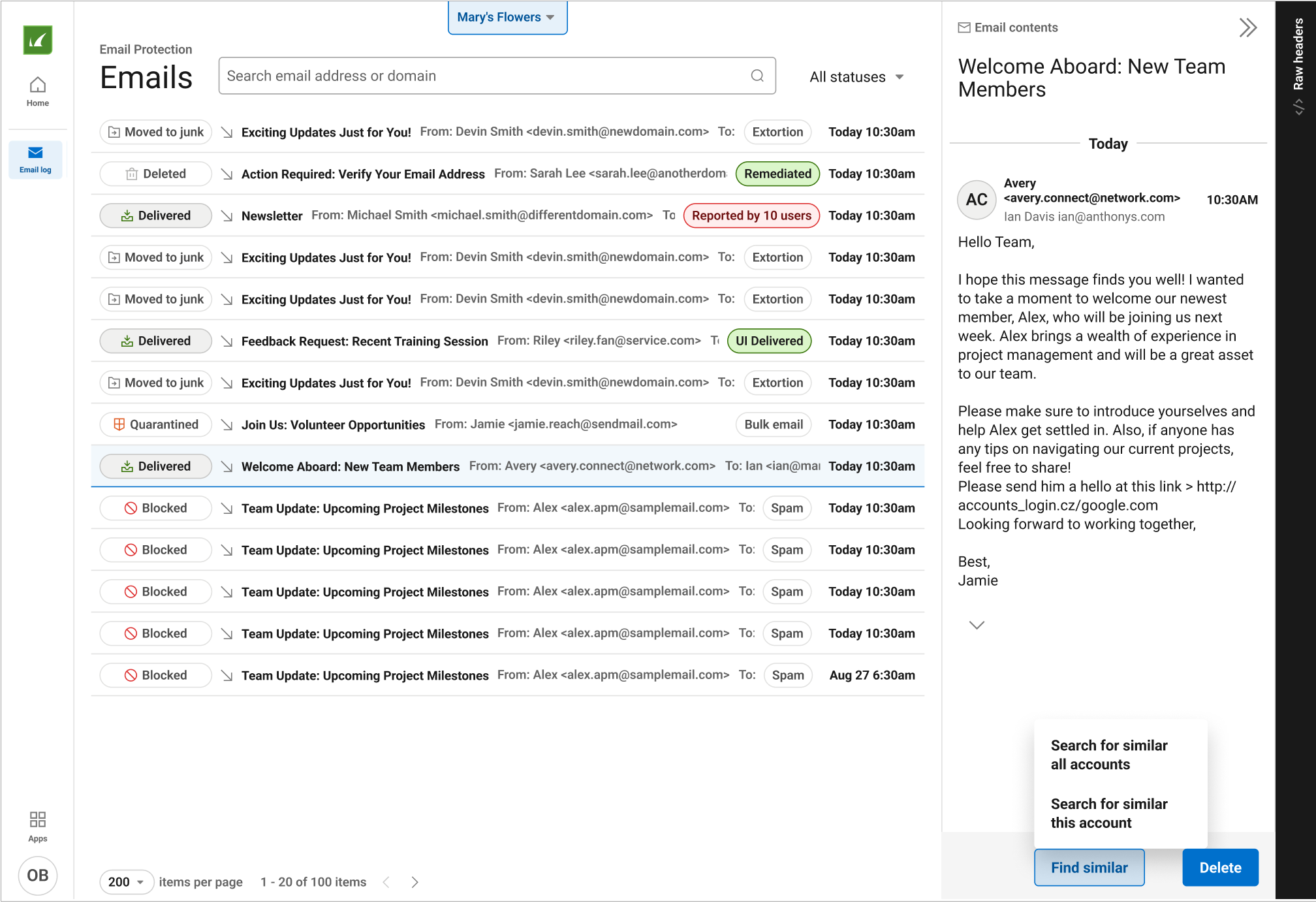
While the search is in progress, select Back to emails to return to the Email log; your search will keep running in the background.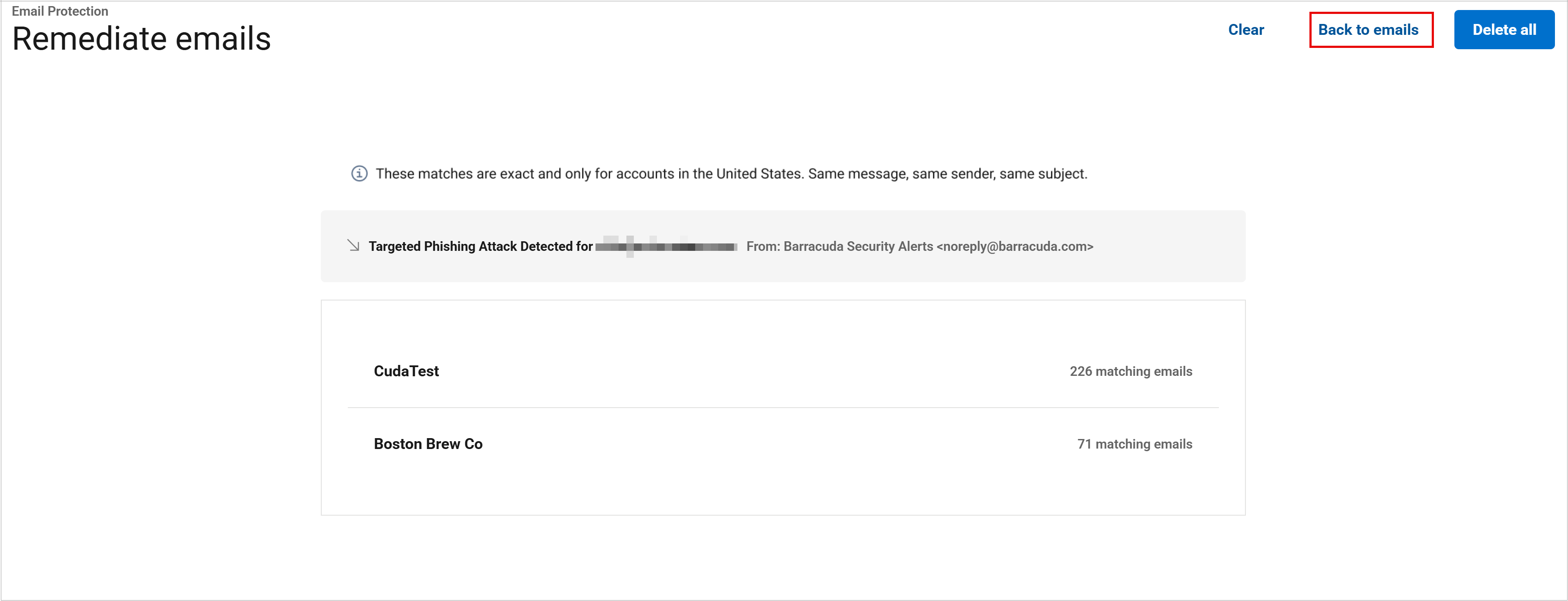
When the search is complete, click the Search complete notification at the bottom of the screen to see the results.
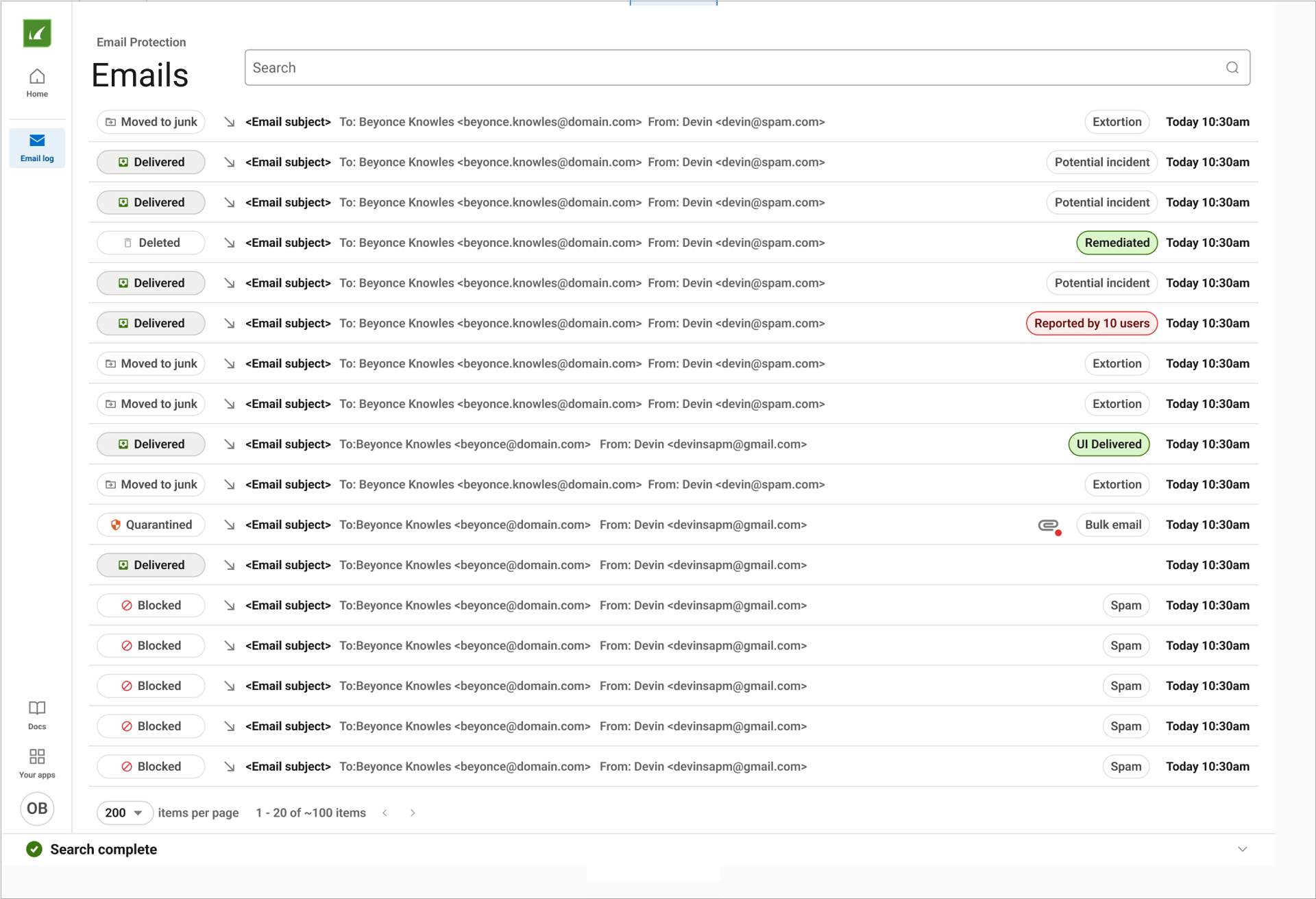
Click Delete all in the upper-right corner to remove every identified threat.
Deletion will continue in the background even if you return to the Email log.
Note that this action cannot be undone or canceled once initiated.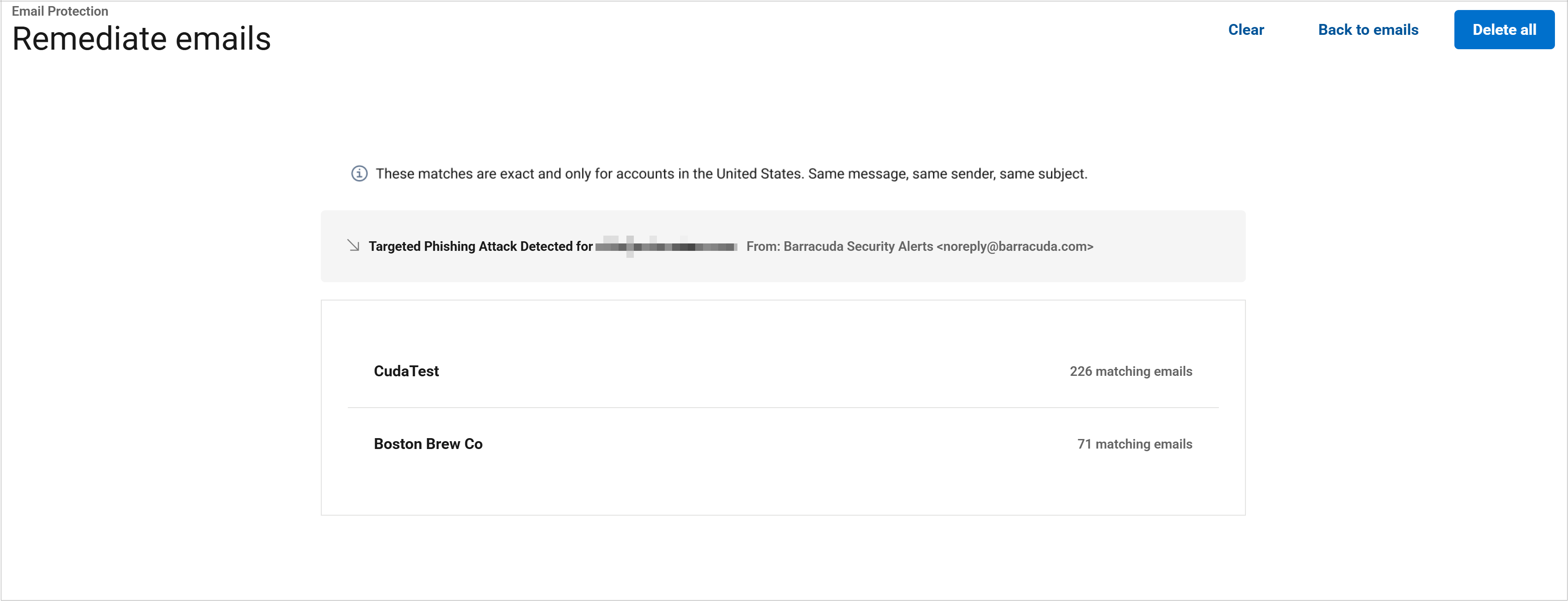
Once deletion is finished, click the Emails successfully deleted notification at the bottom to view the deletion page.
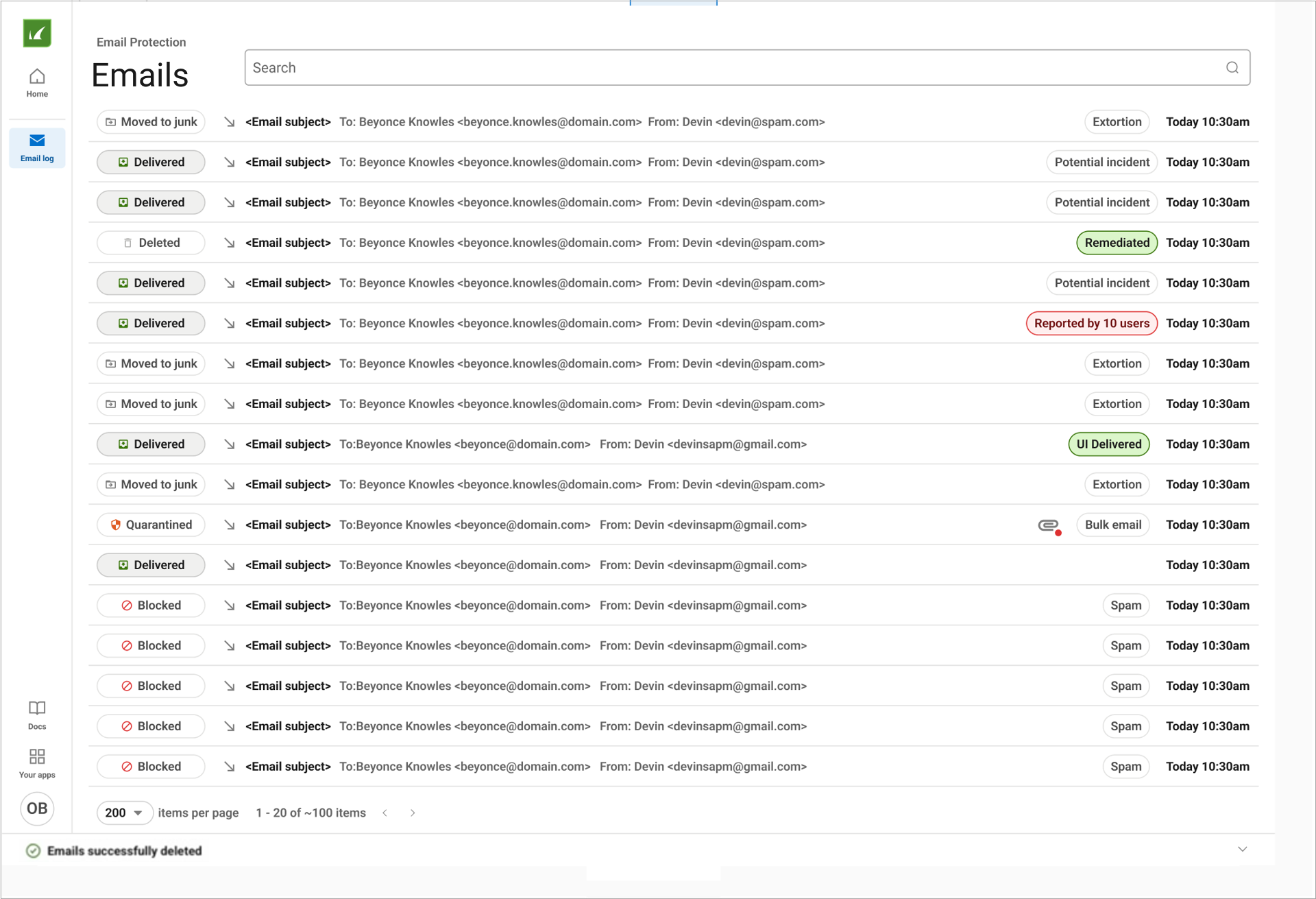
Click Done to return to the Email log.
Known Limitation
Some emails contain multiple identifiers in their headers, which can cause Email Protection to display the email state as “Unknown” even after remediation. Remediation details can be found in the Incident Response admin user interface.
