When managing SharePoint sites that utilize a Teams template, it’s essential to understand how these sites are categorized within the Restore page. Typically, SharePoint sites created with a Teams template will appear under the Teams Restore page rather than the SharePoint section. If you’re having trouble locating your site, it’s crucial to verify that you’re checking the correct page.
To ensure you’re looking in the right place, you can check the template used for your SharePoint site through the SharePoint Admin Center.
Navigate to Sites > Active Sites in the SharePoint Admin Center.
Review the list to confirm whether your site is using the Teams template.
Note that Communication sites are displayed on the SharePoint Restore page, and Team Sites are displayed on the Teams Restore page.
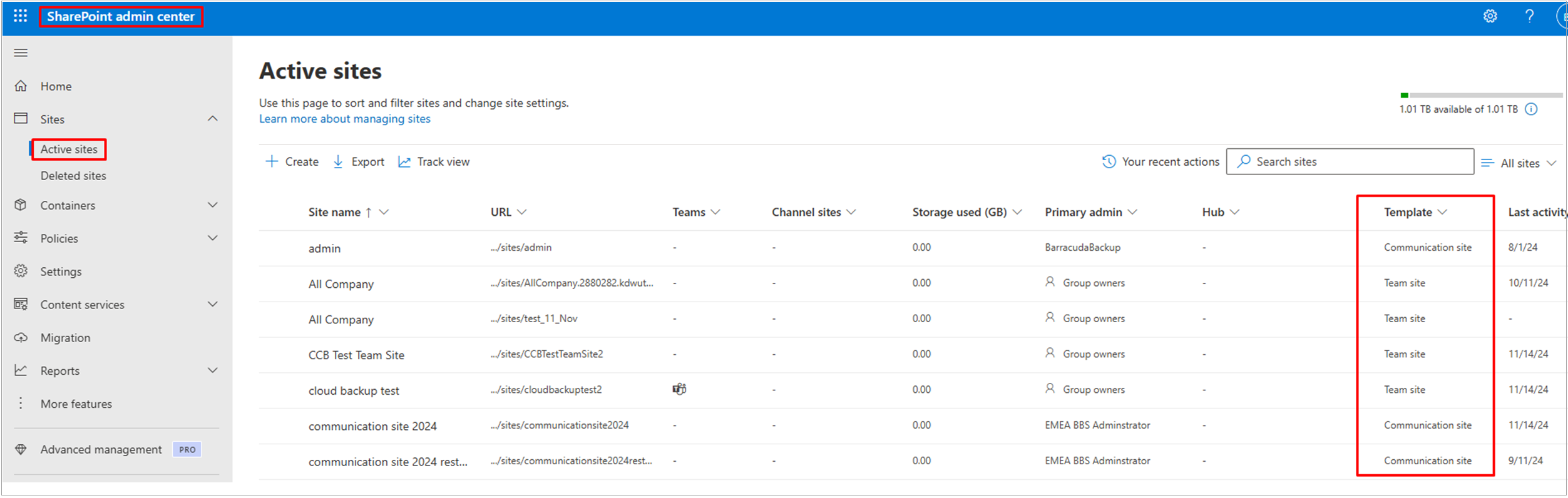
If you are unable to locate your site, manually browse to the expected location of the item.
Navigate directly to the expected location of your item.
Ensure that you are looking in the correct directory and that the path is accurate.
If the item you are searching for no longer exists in Microsoft, it is important to select a date when the item was still available. This will help in retrieving the correct backup version.
