Templates are predefined groups of preferences, alerts, and notifications settings that can be applied to a computer or to a group of computers at one time.
You can create the following templates:
Newly applied templates overwrite any existing preferences, notifications settings, or overage alerts.
The figure below provides a display of the Manage Templates page.
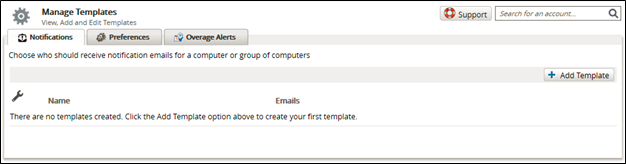
To access the Manage Templates page, perform the following steps.
- Login to ECHOplatform, click on the Preferences tab, and then select Manage Templates.
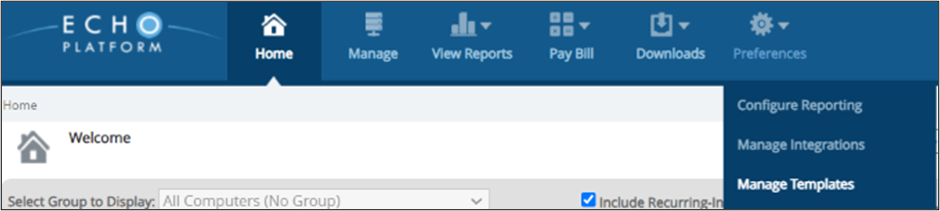
The Manage Templates page is displayed.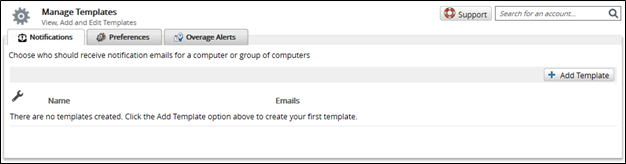
- To create a new template, choose the tab of the template type you want and then click Add Template button in the upper-right.
- When you are finished creating the template, click Save.
Now that you have created your template, you can apply it to one or multiple computer accounts.
