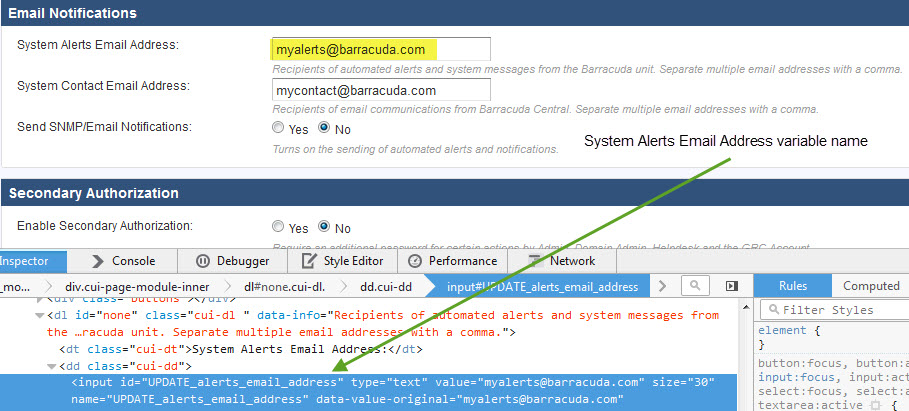How the Barracuda Networks API Works
Barracuda Networks provides APIs for remote administration and configuration of the Barracuda Email Security Gateway version 7.x and above. Two sets of APIs are presented in this guide. Most of the examples shown use Perl script. Note that all API calls must use HTTP/1.1 or later.
- The General APIs section covers "generic" APIs that may be used with all Barracuda Networks appliances that support an API. For more information, see General APIs.
- The APIs for the Barracuda Email Security Gateway section covers APIs that are specific only to the Barracuda Email Security Gateway. For more information, see APIs for the Barracuda Email Security Gateway.
The framework of the API provides for the programmer to get or set variables inside an XML-RPC request that correspond to field values in the configuration database in the Barracuda Email Security Gateway. Some languages such as Perl, for example, provide wrappers for XML-RPC requests, providing an interface to form the request.
What Can Be Configured With the APIs
The APIs work through manipulation of variables inside of the system configuration database, and anything that can be declared in that database can be set or checked with the APIs. This includes most things that you can set by clicking the Save button in the Barracuda Email Security Gateway web interface. For example, from the BASIC > Spam Checking page, you can set global Spam Scoring Limits for the actions Block, Tag, or Quarantine, and then click Save:
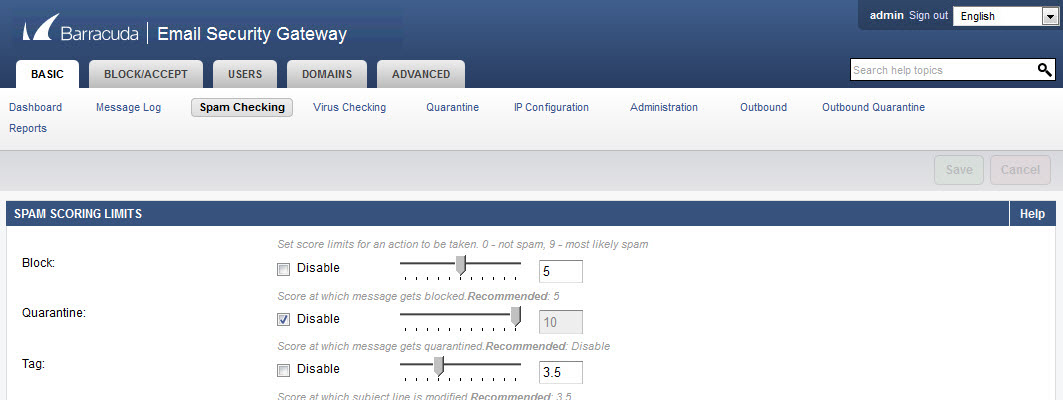
Conversely, most things that correspond to "action" type buttons in the web interface cannot be configured by the APIs. For example, from the BASIC > Administration page, you can click a button to take the system offline, to shut it down, or to clear the message log, but you cannot execute these "actions" via the APIs. An exception to this is the Reload feature/button – there is an API to re-apply the system configuration.
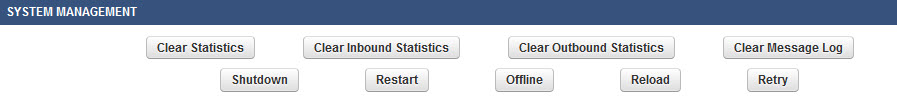
Understanding Variables in the Configuration
The examples in this guide demonstrate getting and setting some of the variables in the configuration database. Some examples use variable names in the method calls, while other examples use explicit values, just to demonstrate both ways of making API calls.
my $url = "http://$cuda_ip:8000/cgi-mod/api.cgi?password=help";
my $result = $xmlrpc->call('config.set', {
type => 'domain',
path => 'barracuda.com',
mta_relay_advanced_host => '1.3.3.7'
});Two of the methods in the General APIs section, config.varlist and config.var_attr , are utilities that provide information on scope and attributes of configuration variables to help you understand how to access and use them. Calling these methods prior to using the other APIs will provide a good reference of the configuration variables.
Secured Access to the APIs
Access to these APIs are limited to IP addresses on a trusted IP address list configured on the BASIC > Administration page in the Allowed API IP/Range section of the Barracuda Email Security Gateway web interface. Make sure to enter the IP address(es) from which you'll access the APIs in this section of the web interface as the first thing you do. Attempts to call these APIs from any IP address that is not on the list will be denied. All calls to the APIs require the use of the API password, which is set on the same page and section in the web interface.
XML-RPC Model
In the APIs, action parameters are received as XML strings that comply with the XML-RPC specification, which can be viewed here: http://www.XMLrpc.com/spec.md . This requires that requests for all actions be in the form of an HTTP POST request. All actions are rolled into one CGI script (for example: api.cgi) and map to an XML-RPC method, and the parameters are those needed for the action to complete.
For example, the get action maps to the config.get XML-RPC method and all the parameters needed for the get will be sent in the XML body. The Perl module XML::RPC (note that this is not a part of the standard Perl distribution) will be used by api.cgi to retrieve the requested method and parameters. Once this is done, the action is performed and the response is sent back to the client. When an error is detected, a response that complies with the fault response of the XML-RPC specification is sent (see examples below). This response contains both a fault code and a meaningful fault string. See Error Codes for a list and explanation of fault codes.
The XML-RPC Request and Response
The XML script is called from a Perl script or other scripting language. Each API takes its own set of parameters which are submitted in the XML body of the request. Examples of the XML output follow the request example below, both for a successful request as well as for a request that returns an error. The single-value request / response involves a single variable value. Responses that contain multiple values will send the values back as an XML-RPC array. The response from the scripts is in the form of XML per the examples shown in this guide.
To make the request, use the base URL of your Barracuda Email Security Gateway that you use for connecting to the web interface and append the script name you wish to use. For example, if your script is called 'api.cgi', your URL might look something like this: http://barracuda.mydomain.com:8000/cgi-mod/api.cgi
Parameters used to build the request typically include some or all of the following:
- variable – A required parameter that tells the API which variable to return from the configuration. For example, the configuration variable 'scana_block_level' represents the global Spam Scoring Limit block level as set on the BASIC > Spam Checking page in the web interface. To get or set this variable's value, you'd put 'scana_block_level' in the XML request body specified as a variable:
<name>variable</name> <value> <string><![CDATA[scana_block_level]]></string> </value> - password – A required parameter which the API uses to authenticate access to a page and which is set by the administrator on the BASIC > Administration page in the API Password field. See the contents of 'my $url' in the Single Value Request / Response example below, which uses a password of '1234'.
- type – A parameter that specifies the class/scope of a variable. The "scope" of a variable would be one of either global (for global settings), domain (for per-domain settings) or user (for per-user settings).
If the variable is a "tied variable", however, one or more other variables are related to it, so multiple variables will be specified in the XML request. For example, on the BLOCK/ACCEPT > IP Reputation page, a custom RBL domain name or IP address is associated with, or "tied to" an "action" of Block, Quarantine or Tag. The variable names to set, which you'll see in the configuration file, are mta_rbl_custom_name and mta_rbl_custom_action respectively. In this case, the "type" would be 'mta_rbl_custom_name'.
- path – A parameter that typically corresponds to scope_data which refers to the particular instance of the object. For variables with global scope, the path is an empty string because there can be only one instance of global and it is the "starting point" in the same manner, for example, as the root (/) directory in Unix. So all variable and objects under global scope have type as 'global' and path as an empty string.
When setting the value of a variable or variables that have a type of 'domain', the path would be expressed as the domain name. When working with tied variables such as 'httpd_acl_ip_config_address' which relates to a value of 'httpd_acl_ip_config_netmask', for example, the path would be expressed as the actual IP address corresponding to 'httpd_acl_ip_config_address', as shown in this example:
To get the value of httpd_acl_ip_config_netmask corresponding to the httpd_acl_ip_config_address of 192.168.1.1 , the arguments would be:
type: httpd_acl_ip_config_address
path: 192.168.1.1
variable: httpd_acl_ip_config_netmaskSingle Value Request / Response
To determine the Spam Scoring Limit global Block level (set in the web interface on the BASIC > Spam Checking page) for the Barracuda Email Security Gateway, use the config.get method to retrieve the current Block value as shown in this example.
To set the value of the global Block level, call the config.set method and set the variable scana_block_level to the desired value. Both calls deal with a single value. In the configuration, you'll see this entry for the global Spam Scoring Limit Block level, indicating that the current setting is '9' on the scale from 0-10:
# Default Block Level
scana_block_level = 9Example: Perl
The config.get request would look something like this as called from a Perl script. The additional examples in further sections of this guide will only show the call from a Perl script.
#!/usr/bin/perl
use strict;
use LWP::UserAgent;
use HTTPS::Request::Common;
# IP Address of your Barracuda
my $cuda_ip = '192.168.126.98';
my $url = "http://$cuda_ip:8000/cgi-mod/api.cgi?password=help" ;
my $ua = new LWP::UserAgent;
my $req = new HTTP::Request 'POST', $url;
my $xml = qq|
Here's the XML:
<?xml version="1.0" encoding="UTF8"?>
<methodCall>
<methodName>config.get</methodName>
<params>
<param>
<value>
<struct>
<member>
<name>variable</name>
<value><string><![CDATA[scana_block_level]]></string>
</value>
</member>
<member>
<name>type</name>
<value><string><![CDATA[global]]></string>
</value>
</member>
</struct>
</value>
</param>
</params>
</methodCall>
|;
# setup transport object with request object
$req->content_type('text/xml');
$req->content($xml);
# send the request over transport object
my $res = $ua->request($req);
# show the response from the Barracuda
print $res->as_string;
# ENDNote that the mandatory parameters needed for completing this action, "variable" (name of the configuration variable) and "password", are contained inside the <struct> tag. Each parameter is identified by the name (<name> tag) and the value (<value> tag). Possible types for each parameter are restricted by the types listed in the XML-RPC specification.
This example includes only the mandatory parameters. Optional parameters can be added to the XML body using the format mentioned and will be processed accordingly. Sample output for the request would look something like this:
HTTP/1.1 200 OK
Connection: close
Date: Thu, 24 Jun 2010 18:41:47 GMT
Server: BarracudaHTTP 2.0
Content-Type: text/xml; charset=UTF-8
Client-Date: Thu, 24 Jun 2010 18:42:08 GMT
Client-Peer: 192.168.126.98:8000
Client-Response-Num: 1
Client-Transfer-Encoding: chunkedHere's the XML:
<?xml version="1.0" encoding="UTF-8" ?>
<methodResponse>
<methodName>config.get</methodName>
<params>
<param>
<value>
<i4>7</i4>
</value>
</param>
</params>
</methodResponse>All responses will contain the 200 OK success status code. Content-type of the response will be text/XML. The actual response, i.e. the value of the requested configuration variable, will be sent inside the <value> tag.
Multi-Value Response
Responses that contain multiple values will send the values back as an XML-RPC array. The example below is a request for a list of domains configured as Accepted Email Recipient Domain(s) on the Barracuda Email Security Gateway, which can be set from the BASIC > IP Configuration page in the web interface and which are stored in the configuration database in the domain variable.
The response may include multiple values, returned as an array inside the <array> tag. The format of the XML response body looks like this, returning three (domain name) values:
OK <?XML version="1.0" encoding="UTF8"?>
<methodResponse>
<params>
<param>
<value>
<struct>
<member>
<name>domain</name>
<value>
<array>
<data>
<value>
<string>domain1.com</string>
</value>
<value>
<string>domain2.com</string>
</value>
<value>
<string> domain3.com</string>
</value>
</data>
</array
</value>
</member>
</struct>
</value>
</param>
</params>
</methodResponse>Error responses use the XML-RPC faultCode and faultString formats. The error code will be the value of the faultCode member and the error string will be the valueError Response of the faultString member. See Error Codes for a list of faultCodes and descriptions of possible errors. Here's an example of an error response, showing the XML:
OK <?XML version="1.0"?>
<methodResponse>
<fault>
<value>
<struct>
<member>
<name>faultCode</name>
<value><i4>500</4></value>
</member>
<member>
<name>faultString</name>
<value>
<string>No such variable in configuration</string>
</value>
</member>
</struct>
</value>
</fault>
</methodResponse>Example: PHP
This example calls the user.create API to create a new user account, which is covered in the APIs for the Barracuda Email Security Gateway section of this guide. The library used for this example can be found on the following SourceForge page: http://sourceforge.net/projects/phpxmlrpc/
In the code the library is included as a file. Make sure this file is readable from within your environment.
<?php
include("xmlrpc.inc");
$y = new xmlrpcval(
array(
"user" => new xmlrpcval("newuser@domain.com", "string")
), "struct");
$m = new xmlrpcmsg('user.create');
$m->addParam($y);
$c = new xmlrpc_client("/cgi-mod/api.cgi?password=[APIPassword]", "[BarracudaIP]", [BarracudaPort]);
$r = $c->send($m);
if (!$r->faultCode()) {
$v = $r->value();
print $r->serialize();
} else {
print "Fault <BR>";
print "Code: " . htmlentities($r->faultCode()) . "<BR>" .
"Reason: '" . htmlentities($r->faultString()) . "'<BR>";
}
?>Example: Java
This example calls the user.create API to create a new user account, which is covered in the APIs for the Barracuda Email Security Gateway section of this guide. In the example, a key value pair is created using a standard Map class and added into a Vector list.
Required: Apache WS XML-RPC: http://ws.apache.org/xmlrpc/
import org.apache.xmlrpc.client.XmlRpcClient;
import org.apache.xmlrpc.client.XmlRpcClientConfigImpl;
import java.net.URL;
import java.util.Hashtable;
import java.util.Map;
import java.util.Vector;
public class BarracudaAPI {
public static void main(String[] argv) {
try {
XmlRpcClientConfigImpl config = new XmlRpcClientConfigImpl();
config.setServerURL(new URL("https://[BarracudaIP]:[BarracudaPort]/cgi-mod/api.cgi?password=[APIPassword]"));
XmlRpcClient client = new XmlRpcClient();
client.setConfig(config);
// Create key value pair
Map keyVals = new Hashtable();
keyVals.put("user","newuser@domain.com");
// Start building the parameter list
Vector params = new Vector();
// Add key parameter
params.add( keyVals );
Object result = client.execute("user.create", params);
System.out.println(result);
} catch( Exception ex) {
ex.printStackTrace();
}
}
} To determine the name of the variable you want to configure, log into the Barracuda Email Security Gateway web interface as admin . On the page where you configure the setting, highlight the value field, right click and select Inspect Element. The input_id typically contains the name of the configuration variable. See the blue highlight in the figure below: the part of the input_id after UPDATE_ is the variable name. In this case, it is alerts_email_address.
How to Access Variables in the Configuration