Issue
The non-critical backup error message Error opening object can sometimes occur on Microsoft Windows system files that are not properly UTF-16 encoded or are corrupted; Barracuda Backup does not support files that are not properly UTF-16 encoded.
Symptoms
The error message Error opening object ([INVALID UTF-16]) displays:
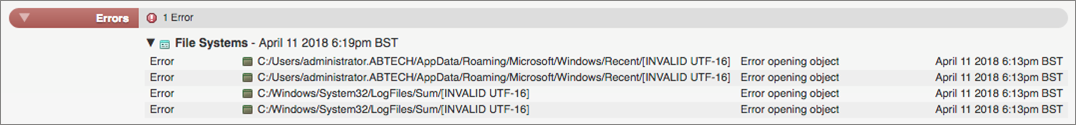
Impact/Risks
Microsoft Windows system files that are not properly UTF-16 encoded or are corrupted cannot be backed up by Barracuda Backup.
Resolution
To resolve this issue, disabling the User Access Logging (UAL) service and deleting the files located in the UAL directory in Microsoft Windows Server 2012 and above may help stop or reduce the number of instances this error occurs. For step-by-step instructions to disable the UAL service, see the Microsoft article Manage User Access Logging.
Alternatively, you can add an exclusion rule in Barracuda Backup to exclude INVALID UTF-16 errors. Note that this option will also exclude all files in the directory.
For example, to exclude C:/Windows/System32/LogFiles/Sum/[INVALID UTF-16], go to the Backup > Exclusions page, and click Add an Exclusion. Select the LogFiles folder under Where to Exclude and enter Sum in the What to Exclude > Expressions field. This will exclude C:/Windows/System32/LogFiles/Sum/ and all of its contents, including the INVALID UTF errors.
For more information on how to set up an exclusion rule, see the Exclusions Page.
