The Activity page allows you to view a summary of previous backups, drill down to the log to view the status and export a CSV file of the log.
An example of the Activity page is displayed below.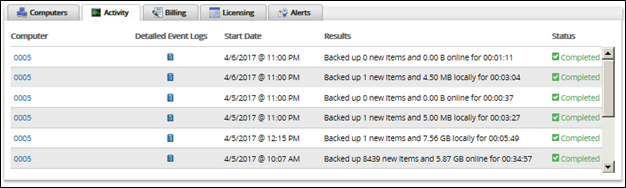
The following table provides a description of the columns displayed in the Activity tab.
Column | Description |
Computer (ID) | Displays computer name and ID. Links to the Computer Details page. |
Detailed Event Logs | Displays an icon that links you to the Detailed Event Logs. |
Start Date | Displays start time date and time and represents the start time from the perspective of the agent running the backup. |
Results | Displays backup and restore activity results. |
Status | The status of each backup is represented by an icon where:
|
